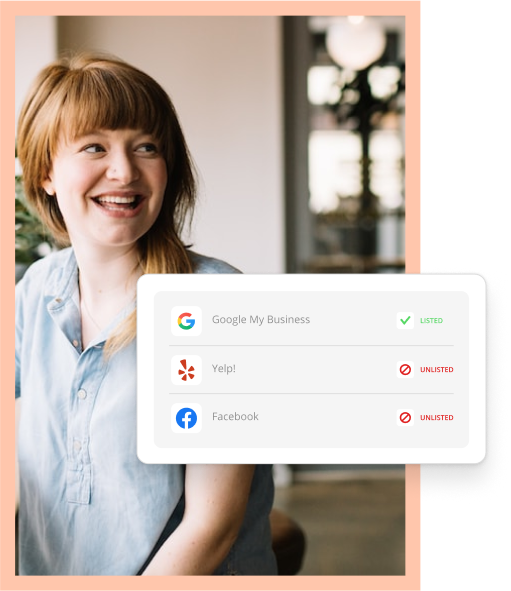As a small business owner, your personality and people skills help you stand out from your competitors — but that doesn’t mean you can’t use free AI tools to make your operations more efficient.
There are plenty of tools that will save you time when scheduling calls, creating content for your website, and managing data — so you get the most out of your contacts or CRM.
In this post, we’ve curated a list of free AI tools that small business owners should consider this year. Read on for a short description, and the pros and cons of each.
Small Business AI Report
Trends, Challenges & Opportunities
Why should you use free AI tools?
Let’s start with the free part. There is minimal risk in using these tools because you aren’t paying for them. You can test them out, see if they work, then keep whichever ones you like.
Another reason you should consider AI is its potential to optimize your workflow. 57% of small business owners believe AI gives them the advantage of operating like a large company.
AI will not take over your business, but it will make your life a lot easier when it comes to operations. These tools are designed to do more with less, so they’re ideal for busy small business owners with a lot on their plates.
Best Free AI Tools for Business
Here are 10 free tools for your business. Some are entirely free, while others may offer limited versions of their products.
1. ChatGPT
Best For: Copywriting

ChatGPT is one of the most popular free AI tools on the market. It’s an advanced chatbot that can write copy for your website, compose emails for your newsletter, and even create social media captions for your upcoming posts. If you’re new to AI, learning how to work with ChatGPT can be tricky, but once you ramp up, you’ll have an AI assistant at your side for all your copywriting needs.
Pros:
- A convenient content creation tool
- Can write in different tones or from different perspectives
- Easy to download and use on desktop and mobile devices
Cons:
- May provide inaccurate information
- Learning curve for new users
- Content may not be optimized for search
2. Canva: AI Image Generator
Best For: Image Creation

Canva offers a powerful AI image generator that’s built right into its platform. While AI image generation is still in its early phases, Canva’s tool creates impressively realistic images of people, like the one in the picture above. This feature is excellent for creating stock photos for your website, without paying for a monthly subscription. The downside is that you can only create a limited number of images until you have to pay for a premium version.
Pros:
- Creates realistic images of people
- Built into graphic design software
- Option to convert the image into a video
Cons:
- Limited to 50 prompts
- May be challenging to create complex images
3. Thryv: Online Presence Scanner
Best For: Search Engine Optimization

Thryv offers several free tools to manage your digital payments, Google reviews, online listings, and more. One AI tool that stands out is the Online Presence Scanner, which tells you how easy it is to find your business online. The software searches for mentions of your company on sites like Google, Yelp, and social platforms, then packages the data into a neatly stacked PDF file. This report includes social media findings, customer reviews, and other data useful for small business owners.
It’s great for getting a snapshot of your digital reputation. However, it might not be as handy if you don’t use social media, or you haven’t added your business to an online directory.
Pros:
- Creates a report in minutes
- Designed for small business owners
- Provides a PDF version of the report
Cons:
- Report must be refreshed to update the analytics
- It provides insights, but not recommendations
4. Steve.ai
Best For: Video Production

Steve.ai is a video production tool that creates animated and live-action videos from scratch. You can even enter the address of a webpage and the platform will analyze its content and create a video based on what it sees. It’s a handy tool if you’re looking to generate simple videos for your business that don’t require much hands-on editing. One disadvantage is that it is pay-to-play, meaning you can start for free, but the most useful features are provided at an additional cost.
Pros:
- Creates videos from text, URL, and audio
- Unlimited video creation
- Option to create 3D animated videos
Cons:
- Video editing features are limited
- Free to create and share videos, but not to download them
- Scripts must be written manually
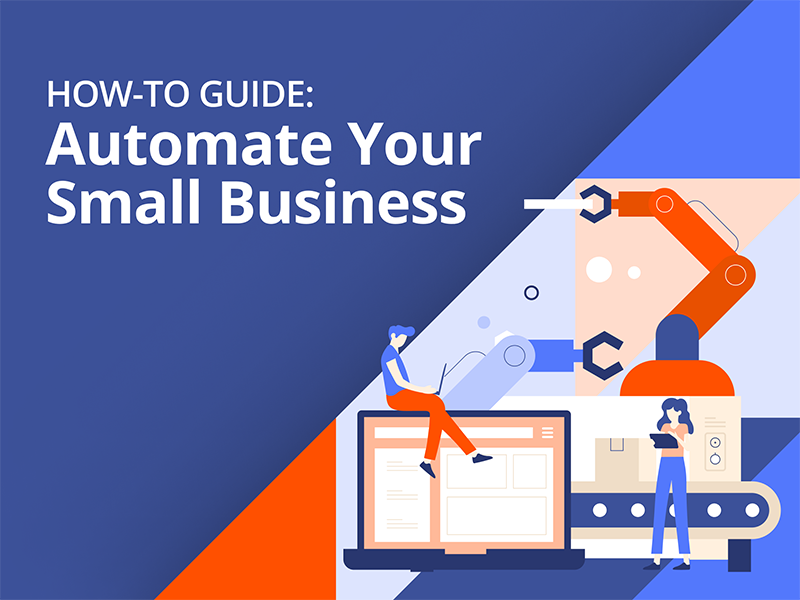
How-to Guide:
Automate Your Small
Business
Tools and processes to help streamline all of your business operations.
5. Grammarly
Best For: Editing & Copywriting

Grammarly is an AI copywriting tool that helps you write and edit text. Its best feature is that it can be integrated into several other tools, such as Google Docs and email, so you always have it handy whenever you need a review of your writing. Grammarly not only calls out spelling and grammar mistakes but also provides recommendations for condensing sentences and making paragraphs flow smoothly. This tool is great for double-checking an email before sending it to a client, but remember: Grammarly may provide recommendations that don’t match your intent if you use slang or buzzwords.
Pros:
- Easy to install and use
- Integrates into most writing software
- Options to rewrite content in different tones or styles
Cons:
- Free versions offer limited recommendations
- Plugins may crash without a notification
- Some recommendations are irrelevant or unnecessary
6. Photoroom
Best For: Image Editing
Photoroom is a design system for beginners. You can take an existing image, remove its background, add new elements, and make other adjustments to produce an entirely new image. Photoroom is great for simple, graphic design projects – like creating a transparent background or adding a banner to a stock photo. To get more out of this tool, you’ll need to upgrade to the premium version which offers features like resizing, AI shadows, and templates.

Pros:
- User-friendly for beginner graphic designers
- Unlimited downloads for free users
- 24/7 customer support
Cons:
- Advanced features only offered with the premium version
- Free downloads include a watermark
7. Gemini
Best For: Research & Information

Gemini is like ChatGPT; however, this tool is powered by Google, not OpenAI. The difference? Gemini is trained on real-time data, so it’s slightly more up to date when recalling information. It can perform the same copywriting tasks as ChatGPT, but Gemini is geared more toward providing solutions to questions that Google’s search engine might not be able to answer.
Pros:
- Powered by real-time information
- Integrated with other Google apps
- Ability to modify responses
Cons:
- Learning curve for new users
- Limitations when counting and analyzing images
8. Riffusion
Best For: Music Generation

Riffusion might be my new favorite app. You write the lyrics for a song, and Riffusion creates music based on your selected genre — like techno, rock, country, and more. The MP3 file is free to download, and you can easily share your audio to TikTok right after you create it. There are few customization options, making it a user-friendly tool for beginners looking to spin up a jingle for their business. Now, without further ado – here is my hit single: Electric Puppy Love.
Pros:
- High-quality audio
- Free to download MP3 files
- Easy to share on social media
Cons:
- Limited options for customization
- Can’t edit the title of your song
- Free version is a demo
9. Buffer
Best For: Social Media

Buffer is a management platform that tracks posts published across all your social media channels. It now provides an AI assistant to help you craft effective messages that resonate with your target audience. Not only does the AI write posts for you, but it also brainstorms ideas for future content based on the information you provide. One downside is that you have to pay for premium reporting features, making it difficult to determine how to improve your content over time.
Pros:
- Calendar for scheduling social posts
- Integrates with most social media platforms
- Plenty of advanced features for free users
Cons:
- Reporting features only included with the premium version
- Learning curve for new users
10. Reclaim.ai
Best For: Scheduling & Workflow Optimization

Reclaim.ai is loaded with tools and features designed to optimize your workflow. One tool is a “smart meetings” feature that automatically schedules meetings based on your availability. You can also upload “habits,” which are routine tasks added to your calendar daily. There’s even a reporting tool that can tell you how productive you are each day. It takes time to master these features, but once you do, you’ll have a powerful scheduling assistant at the ready.
Pros:
- Plenty of free scheduling tools and features
- Great for business owners with strict schedules
- Compatible with Google email accounts
Cons:
- Onboarding takes time to complete
- Business owners may not need each tool
11. Whisper
Best For: Audio Generation

Whisper is an OpenAI tool that transcribes audio files into static lines of text. It’s helpful when you want to provide written transcripts of videos, phone calls, or podcasts that your business has created. For example, if you got permission from a client to record a conversation where you go over the nature of a job you could then transcribe them with Whisper so you have a detailed summary of everything you discussed. The downside of this tool is that it is not very easy to use and requires a GitHub account to access it.
Pros:
- Simple, but efficient
- Provides accurate transcriptions
- Options to modify transcripts
Cons:
- Requires a GitHub account
- Not very user-friendly
- Can only process audio files
Using AI at Your Small Business
Whether you use just one of these products, or all 10, you should adopt AI into your company’s workflow. These tools will save you time by completing mundane tasks and let you produce more content with fewer resources. Test out the free options on this list and keep experimenting with AI to stay ahead of your industry’s competitors.
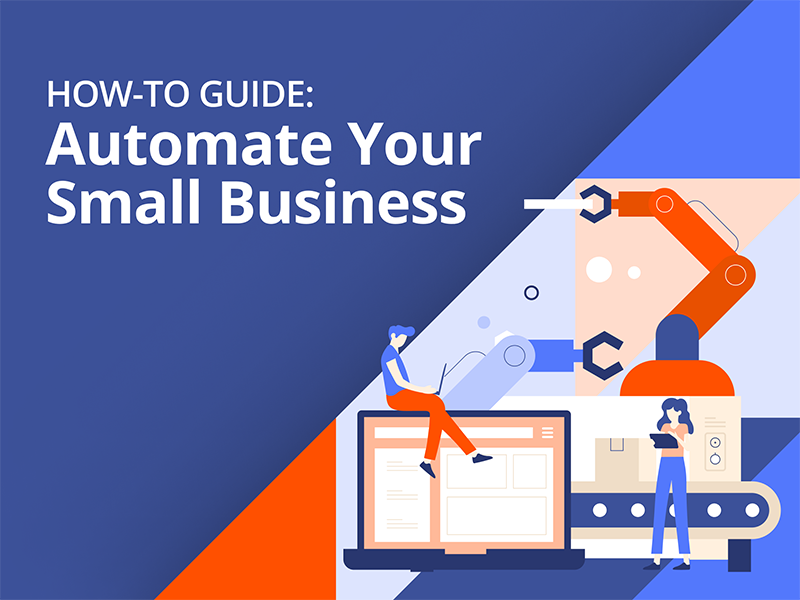
How-to Guide:
Automate Your Small
Business
Tools and processes to help streamline all of your business operations.