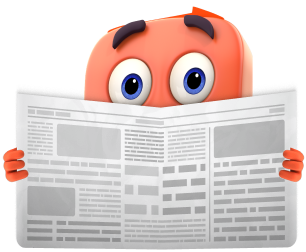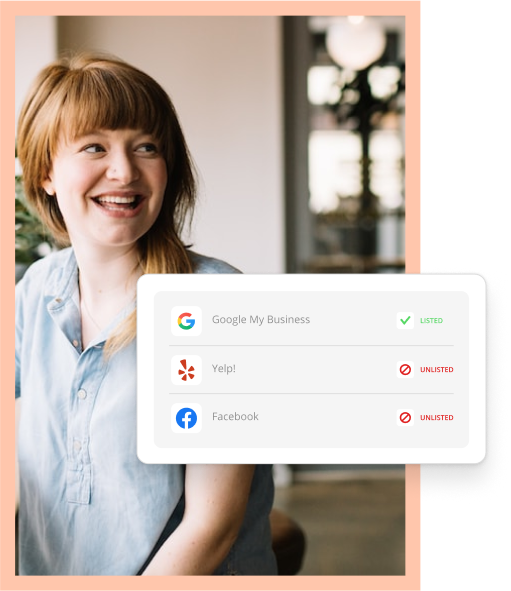Quick fire Q&A:
Q1: Do you need to learn about TikTok for business?
Q2: Do you have time for yet another social media channel?
Q3: Is your audience even using it?
Our take: A1: Yep; A2: You need to find it; A3: Most definitely.

The Guide to Winning More Business Online
DownloadThe common belief is that TikTok is for kids. However, within just the past year, TikTok users have aged significantly. In 2020, more than 62% of users were under age 30. Now, it’s less than half. Even the 50-plus set grew from 7% of users to more than 11%.
Plus, in 2020, TikTok was downloaded 850 million times, which beats the record for any app download … ever.
The future is here, and it’s name is TikTok. The name of the game is in-app content. Unlike other social channels, users rarely leave the app to explore more content. As they say, people “scroll” through other social media newsfeeds, but they watch TikTok … for hours every week.
Of course, the crew at Thryv believes that knowledge is power, so we’ve got the 11 TikTok terms you need to know before you dive in.
TikTok Terms for Beginners
For You Page & Following Page. TikTok grants everyone a “For You Page” (also referred to by the hashtags #fypシ) in which the app utilizes its special algorithm to show you the video it thinks you will enjoy. You can click over to the “Following” page to limit your view to only creators you have previously followed.
The hook. This is the secret sauce behind great, viral videos. In the first three to five seconds, the creator has grabbed your attention with phrases like: “You need this,” “Watch what happens when I …,” “The top 5 …,” you get the picture. Before-and-after teases are a favorite among small businesses who do things like house cleaning, construction, dog grooming, etc.

Duet & Stitch. These creator tools allow you to interact with existing content on TikTok. With Duet, your reaction video plays alongside the original. With Stitch, your video takes over the whole screen wherever you choose to interrupt the original. Many dance creators request Duets, while people who want you to Stitch will typically ask a question. For a more advanced option, try Green Screen to play a video of yourself cutout over another video or screen shot.
Commercial Sounds. Because much of the music and video used on TikTok is copyrighted, business pages are limited to TikTok’s royalty-free Commercial Music Library. There are still many trending songs in this library, and can be optimized with a little creativity.
Original Sound. This is audio that a user records on their own device. It may be a mix of a song or someone speaking. Once it’s uploaded and posted onto a TikTok post, other users can record with it, too.
Voiceover & Captions. You can record a voiceover of yourself speaking over music or by overriding the original video’s sound. Try adding captions that follow what you’re saying, but be sure to check the edit — sometimes the words get misheard by the software, and it’s worse than auto-correct! You can also try the “text-to-voice” option and a robotic voice will read the text you add on your videos. You can choose “set duration” to display text, gifs and stickers at certain key points in your video (for a minimum of one second at a time).
Effects. Just like Snapchat and Instagram Stories, you can add all sorts of filters and crazy effects to your videos that will turn you into an alien or bling out your video. You can set these for all or just a portion of your video that you either upload or record directly onto TikTok.
Transitions. When you put two videos together, try a transition effect to make it more dramatic.
Beauty Mode. This is a filter that appears when you’re videoing yourself. It clears up imperfections and blurs the background to make you the star that you are.
Trim & Timer. Use these standard video tools for more control of when recording begins and which parts of your video you want to use.
Auto-Sync. Click this button when you want TikTok to edit for you and match your movement to your chosen sound.
Editing your TikTok posts can be just as addicting as watching the videos on the app! Set aside some time for learning, hit record and start posting (you won’t get any benefit from being on the app until you do). The app’s algorithms prefer when you add effects, so experiment, and you never know when your post will go viral!

The Guide to Winning
More Business Online
We’ll show you how to land more customers with a better website and online presence in this free ebook.