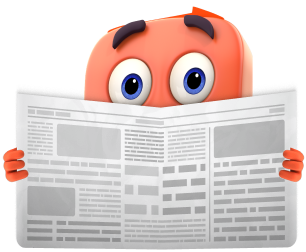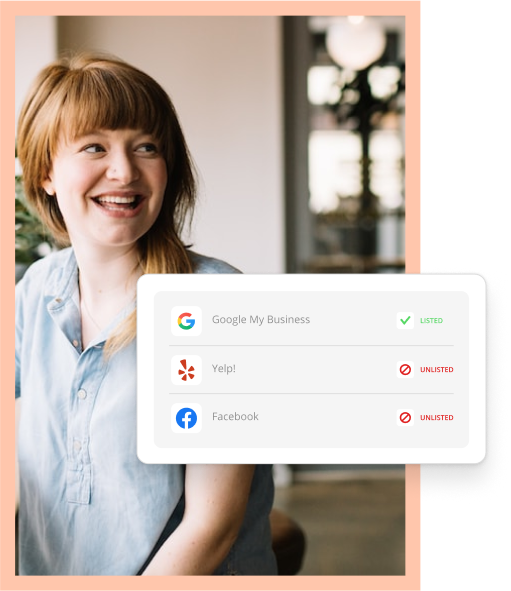Every great team relies on communication.
And being a small business owner is a lot little like being the manager of a baseball team. You call the plays, make changes as needed, and – done well – lead your team to success.
But to get to that level of success, your business has to be efficient – and that requires you to be an effective communicator. That’s why we put together this template for managing internal communication. Use it to clear up organizational issues at your company, and read on to learn how you can improve your team’s communication skills.

Free: Small Business Communications Factsheet
DownloadInternal Communication Plan Template
Here’s a template for managing internal communication at your business. Internal communication is any communication between coworkers or partners that you work with. It’s pretty much any conversation that doesn’t include a customer.
You can keep this template to yourself or share it with your team. Sharing it makes it clear that good communication is a priority at your business.
Why is communication important in a team?
Communication is important because it boosts the productivity of your team. With good communication, employees have clear instructions on what to work on, are more aligned on goals, and are happier collaborating. It increases team satisfaction and leads to better performance in the workplace.
As a business owner, your job is to lead communication efforts at your business. You set the tone for employees to follow, and tools like the template above help you define expectations. If you prioritize communication at your business, you’ll see employees and partners following suit and paying it forward to your customers.
Here’s what team communication should look like at a small business.
Effective team communication is…
Effective team communication involves sharing information with the right people at the right time. It requires employees to be accurate, efficient, and consistent in their conversations with coworkers and customers.
In other words, your team should:
- Meet regularly to check in on how things are going.
- Use communication platforms to stay updated on company news.
- Listen to each other, and avoid business communication mistakes.
- Have procedures for mitigating difficult or tense conversations.
- Collect feedback and improve processes over time.
Let’s explore some of these strategies and others that can improve your team’s communication skills.
How to Improve Team Communication Skills

1. Make communication a priority.
We touched on this earlier, but the first step you should take is owning communication at your business. You have to define expectations for how you want your team to communicate — and that will look different depending on the business you’re running, the number of employees you have, and the industry you’re working in.
That’s why we recommend using the template above to sort things out. It will help you organize your communication plan and set expectations for the people communicating with you. They will know exactly what to do if they’re suddenly faced with one of the possible situations you outlined in your plan and they need to contact you for help.
2. Adopt team communication tools.
You can make team communication easier with a tool like a CRM or TeamChat.
CRM stands for customer relationship management, and while it’s got “customer” in the name, it’s really a tool for helping your team communicate customer issues. CRMs record customer information like emails, phone calls, and social media interactions and store them on a profile. Whenever a customer contacts your business, your team can pull up their information and look at their past experiences with your company. It’s a passive communication tool that provides all the information needed to work with each customer.
CEO of Metamorphic Marketing, Byrant Goodall, talks about how you can leverage this tool in the video below:
TeamChat is like instant messaging for your workplace. Employees can chat with each other while on the go and update multiple coworkers through group conversations. You can also share images and documents like invoices without having to email them in a separate message. It’s a fast and efficient way to keep your team in the loop on what’s going on at your business.
3. Connect channels to one place.
If you want to connect your team even further, you can add a shared inbox to centralize your communication in one place. A shared inbox connects channels like phone, email, social media, and live chat to a single platform, so all your messages are forwarded to the same interface.
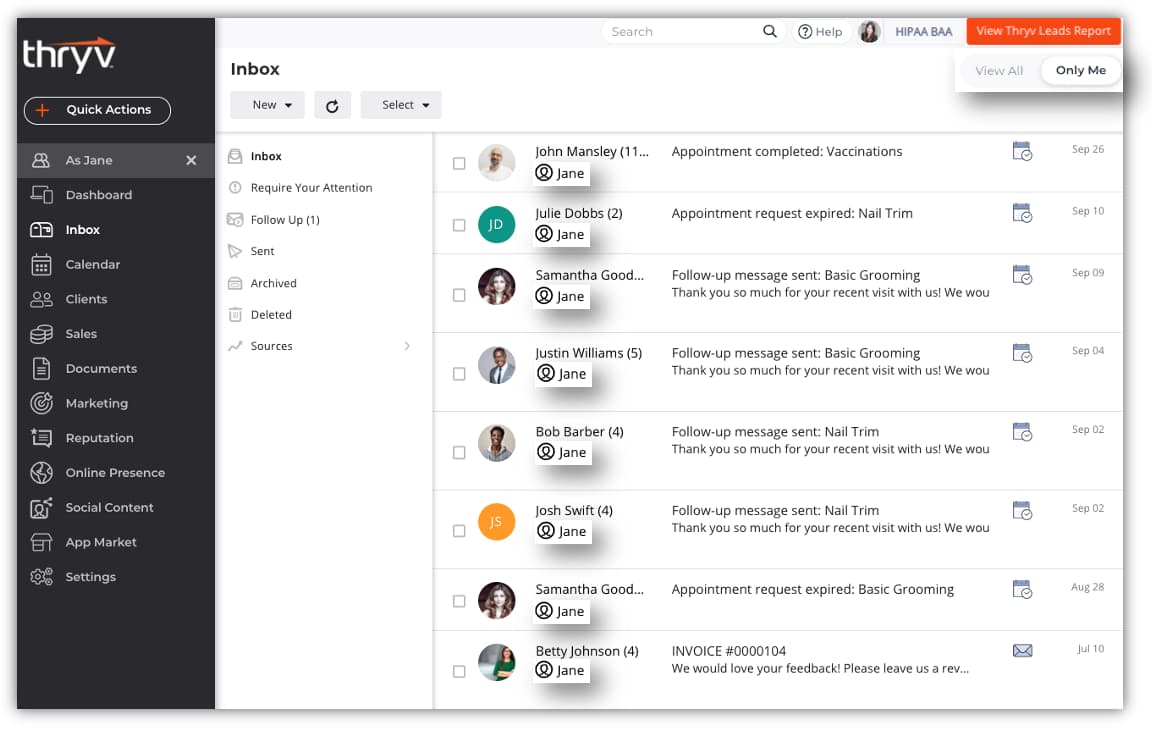
You don’t have to jump between apps, potentially overlooking an email or misinterpreting a message. Instead, your team manages external and internal communication through a platform that organizes these conversations on their behalf.
4. Create a communication plan.
It’s important to have a communication plan for two reasons. First, it sets expectations for your coworkers. If you share the plan with your team, they’ll know exactly what to do if you’re not around to help them. If you want to grow your company – or just get some time to relax – sharing these expectations will improve team communication at your business.
The other reason to have a plan is so you’re prepared for different issues that might pop up. If you prepare for these scenarios in advance, you’ll be ready to handle them if and when they occur.
5. Gameplan for difficult conversations.
You should also teach your team how to have difficult conversations with customers and coworkers. People don’t always get along, and if your team isn’t happy or upsetting your customers, it can ruin productivity.
Be sure to have a plan for mitigating tense conversations, whether internal or external. For internal disputes, act as the referee. Try to let your coworkers resolve things on their own, but know when to step in if it starts to derail the workday.
For customer conversations, share your company policies with your team and clearly explain how they should behave around clients. While they might be more candid with coworkers, they should always try to solve for the customer, even if they disagree with them. If the customer escalates, provide options to forward the conversation to you or another manager.
Here are a few tips from reputation management expert Gabe Vasquez on responding to bizarre customer comments.
6. Collect feedback from employees and customers.
If you want to improve communication over time, you should collect feedback from customers and coworkers.
Surveys are an excellent tool for this. You can send automated surveys via email whenever a customer completes a deal with you. If they had a poor experience, look at the conversation in your CRM or shared inbox to see where things went wrong. If they had a good experience, you can follow up and ask them to submit a public review on Google or Yelp.
You can also send employees a workplace survey every three or four months. If you’ve implemented changes, ask them how things are going and where they could improve. Be open to feedback and tweak things based on what you learn. That will make your team feel more invested and involved in decision-making.
Improving Team Communication at Your Business
Whether you’re leading a small business or quarterbacking a team to the Super Bowl, communication is critical to long-term success. The best companies communicate efficiently, and they accurately distribute information across their business. Use the template above to create your communication plan and set the right expectations for your team for how they should work together going forward.

The Small Business Communications Time Suck is Real
The right communication is vital to your success as a small business. But sometimes it can eat up too much of your time. We’ll show you how to streamline communications in this free guide.