“AI in customer service.” That phrase either excites you or scares you as a business owner.
The exciting part is what you can do with AI, like reducing service-related questions, creating a knowledge base with ChatGPT, and automating everything in between.
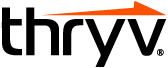
Free Guide: The Guide to AI for Small Business
To learn more about how to use AI for small businesses, download the free guide we wrote on the topic by entering your information in the form below.
Download
The scary part is letting AI into your business. You’re replacing personal touch with robots that have never met your customers, don’t have the same experience as you, and don’t share your passion for this industry.
AI will continue to grow in popularity, but that doesn’t mean you should be afraid of it. Instead, this post will explain how AI is good for customer service and how you can leverage it to create incredible experiences at your small business.
What is AI customer service?
In customer service, AI is predictive or automated technology that enhances customer experiences. Employees and customers use these tools to streamline workflows, access information, and solve problems efficiently.
Importance of AI in Customer Service
Small business owners should leverage AI for customer service because it increases productivity and allows you to create more personalized interactions as your business grows over time. We’ll review examples in the next section, but you can use AI to customize emails, create social media content, and respond to customer reviews.
AI can also help you analyze business performance. Many of these tools provide real-time insights summarizing key findings from your marketing and sales data and identifying opportunities to improve your business. Since the information is provided in real time, you can respond quickly and take advantage of trendy opportunities.
AI is also great for automation. You can streamline all sorts of tasks with AI marketing and productivity tools. Zapier is one example. It connects software through “zaps” that trigger actions in each app based on events chosen by the user. In the past, you’d have to create your zap manually. Now, Zapier’s AI assistant creates zaps based on your description. It’s faster and more beginner-friendly for business owners who might not be familiar with this software.
That’s just one example of how AI can improve your business. Let’s look at a few more in the section below.
12 Examples of AI in Customer Service
Here are a few more examples of how AI is used in customer service.
AI Chatbots
Look at the bottom right corner of this web page. See that smiling orange square? That’s a chatbot, and ours is named Thryver.
If you click it, our chatbot will connect you to pricing pages, demos, and even a human rep who can answer your questions about our product.
Some chatbots schedule appointments, troubleshoot technical issues, and collect customer reviews after online purchases. They’re customizable, so you can program them to do several things to provide a better self-service experience and reduce the number of support cases your team must respond to.
Conversational AI
Conversational AI simulates human communication. You might be familiar with interactive conversational AI assistants like Siri or Alexa, which allow you to ask questions and receive responses in a conversational way.
While you may have a smart speaker powered by something like Alexa, phone support is another use for this type of technology. Companies like Verizon have automated assistants that field incoming calls and route them to humans or provide a solution on the spot. Nobody likes to be stuck on hold, and with conversational AI, you can move customers quickly through the call queue without adding an additional tax on your staff.
Generative AI
Generative AI produces text, visuals, audio, video, and more content. You might be familiar with tools like DALL·E that produce AI-generated images based on a user’s prompts.
There’s a lot of buzz around these products, and people have legitimate questions about their use. Should you use them? How much should you use them? What can you use them for?
For the sake of simplicity, here’s what you need to know about generative AI in customer service:
- Use it – or at least explore it. It will save you time and money.
- Don’t create junk. Prioritize quality over quantity. Bad content will always be bad content, so it doesn’t matter how quickly you can churn it out.
- Don’t try to pass off AI-generated content as wholly original or your own.
For effective ways to use generative AI in customer service, check out the tips in this video:
Workflow Automation
Workflow automation is a fancy way of saying “using AI to do things more efficiently.” It involves connecting software and using pre-set cues to trigger a series of actions.
Let’s use this webpage as an example:
When I fill out this form, it will trigger a few results. First, it will pay the golf course for this transaction. Second, it will schedule my tee time for the date and time selected. Finally, it will send me an email confirming my reservation.
Call Routing
An AI call router automatically forwards incoming calls to different people at a business. Customers simply say a key phrase, like “billing” or “speak with a rep,” and the server reroutes the caller to their chosen destination.
This is useful if you don’t have a designated person to operate your phone. Rather than running back and forth to answer calls, you can let AI forward the most important ones to your line while sending non-urgent issues to your voicemail.
Sentiment Analysis
Sentiment analysis interprets the emotion behind a message. For example, if you post something on social media, you can see if certain comments are positive or negative. This tool will come back with a series of metrics and recommendations, like the screenshot below:
Advanced Analytics
When it comes to reporting, AI isn’t just building better charts. It’s diving deep into data and extracting insights that spot trends quicker than if you were manually reviewing it. It can sometimes even predict what will happen next based on provided data.
Here’s an example from Google Analytics:
This tool answers questions about my data and compares it to other data points. For example, I can ask it to compare revenue from users who discovered my business through different social media channels. That way, I know which social accounts I should spend most of my time and money on.
Tip: You can also use an AI tool to analyze heatmaps, which track users’ actions on your web page.
Reputation Management
Reputation management is the practice of monitoring and improving your brand’s online presence. It’s a crucial function for any business, but some organizations don’t have the resources to hire a full-time reputation manager.
AI, however, can manage your online listings and monitor social media pages. It can respond to customer reviews, evaluate the strength of your business profile, and flag negative messages that might threaten your online reputation.
Tip: A local listing management tool can track all your online business profiles.
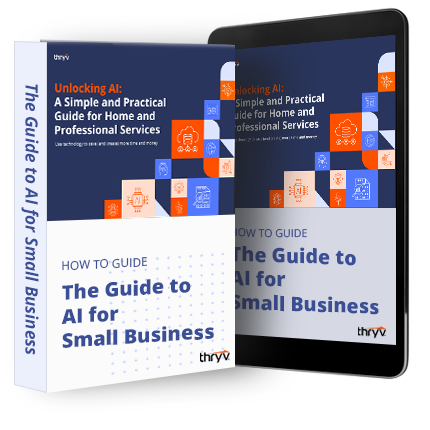
The Guide to AI for
Small Business
To learn more about how to use AI for small businesses, download the free guide we wrote on the topic by entering your information in the form below.
Customer Research
If you want to learn more about your customers, you can leverage AI to clean up your CRM and extract insights about your customer base. For example, you can see who’s interacted with your business recently and which products your customers buy.
You can also review past customer service interactions and use that information to improve future experiences. For example, if a customer complains about your email response times, you can add a note to their profile reminding them to reply quickly. Using AI in customer service research is great for learning about your customers, their preferences, and their expectations for your business.
Agentile AI
AI agents represent the future of AI in customer service. Agents are like chatbots, but they’re powered by artificial intelligence you can customize for specific tasks. Picture ChatGPT, but it’s built specifically for your business. You can feed it information about your products and services, marketing campaigns, and customer data, then ask it to complete different tasks like creating content and researching competitors.
For example, let’s say you want to create a YouTube channel for your business. This AI agent writes scripts for different videos and helps you create interesting content that resonates with customers. You don’t have to write the videos yourself; instead, the agent asks you questions and then produces a script and storyline based on that information.
It’s fast, efficient, and enables small business owners to produce content faster – even if they don’t have experience in a given channel or resources to hire a content team.
Invoicing & Estimates
If you own a service-based business like a gym or a law firm, you may send customers invoices after they’ve been charged for a service. This lets the customer know how much they owe and what they paid for at your business. AI can automate this process for you, sending invoices to customers immediately after a purchase is complete. That cuts down on writing emails and makes it easier to follow up on missed payments. Some AI systems will even send reminders to customers when a payment is overdue, or a billing date is coming up.
If you work in home services, AI can generate project estimates. You can give ChatGPT the specs and ask it to provide a detailed estimate. It will itemize the costs, clarifying each charge and why it’s included in the quote. It also gives customers an immediate response rather than waiting to calculate prices manually.
Data Storage & Personal Security
While not as noticeable as a chatbot, AI will work behind the scenes to improve data security and protect your customers’ information. AI databases closely monitor systems for hackers, bugs, and other threats to your data. They also keep your information organized and easy to access. Files, documents, and customer information are all readily available, improving your efficiency and making you appear more professional in front of potential buyers.
Benefits of AI in Customer Service
Now that we’ve given you some examples, let’s explore a few more benefits of using AI in customer service.
1. Increases Productivity
In one study, 5,000 support agents were given an AI tool to respond to customer inquiries. The people who used the tool were 14% more productive than those who didn’t.
It’s a simple example, but plenty of studies show how, when used properly, AI improves productivity. From responding to questions to monitoring your Google Business Profile, AI is like having a do-it-all employee in your workplace.
You might think, “Will these ‘do-it-all employees’ become my only employees?” But fear not because AI can’t do everything on its own. Your team needs to confirm that it’s working properly and being used correctly by customers. While AI makes you more productive, it’s not a replacement for your trusted employees.
2. Improves Self-Service Resources
Self-service is a resource that helps customers solve problems on their own. For example, Thryv has a Support Center where customers can search for information related to their questions. They might find how-to articles, user comments, and support videos like this one that guide them through basic troubleshooting steps.
AI not only improves resources like these, but it can create them from scratch, too. Tools like Scribe automatically generate knowledgebase articles so you can quickly upload them to your site. That means AI will produce a high-quality web page in just a few minutes, saving you time.
3. Enhances User Experience
Whether it’s a new feature on your website or smoother processes around your business, AI creates better user experiences for your customers. They’ll either reap the benefits of your team having more time to answer questions or get quicker access to tools and technology that solve problems for them.
You can also use AI to enhance pre-purchase experiences. Take, for example, the wine brand 19 Crimes, which added QR codes to its bottles that linked to an interactive story for each wine. That tells the customer more about the product, captures their attention, and gives them another reason to choose this brand over its competitors.
4. Reduces Errors & Mistakes
AI can also save your business time by helping you double-check your work and investigate complex or time-sensitive problems.
For example, you might use an AI tool to solve a customer’s problem automatically. Rather than researching, troubleshooting, and explaining your solution, you only double-check that the AI provided the right information and forward it to your customer. This is fast and efficient and reduces the chance of human error when troubleshooting support cases.
5. Streamlines Internal & External Communication
You may have heard of generative and conversational AI. For now, just know that they are AI tools that enable automated conversations; whether it’s a chatbot communicating with customers or a shared inbox that suggests pre-written responses to emails, AI makes collaborating with anyone at your organization easier.
Tip: These customer communication tools can help small businesses improve team collaboration.
Our Guides to Running an Efficient Small Business
Free Guide: The Guide to AI for Small Business
To learn more about how to use AI for small businesses, download the free guide we wrote on the topic by entering your information in the form below.

Disadvantages of AI in Customer Service
Before we explain how to use AI in customer service, let’s briefly review some of its disadvantages.
1. Some customers only want to speak with humans.
Remember, AI is still fairly new. Plenty of people are hesitant to use it and may never fully adopt it into their workflow.
For those folks, AI features might dissuade them from doing business with your company. If they can’t speak with a human, they’ll move on to a company where they can. These customers tend to be very loyal, which is why they prefer to speak with a person. They want to establish a real relationship with your brand and put a face to your business.
2. AI can make mistakes if it’s programmed incorrectly.
AI is great at automating tasks – but if you program it incorrectly, it might repeat the same mistake over and over again. That might turn a small error into a company-wide issue that you need to correct quickly.
For example, say you put a typo in an automated email and mispriced one of your sales promotions. That typo will then get sent to every new customer until you catch it. Until then, you might confuse customers, expecting one deal but seeing another. They’ll be hesitant to buy because they don’t know which deal is right.
3. AI tools may seem very technical.
Some business owners are intimidated by AI because they don’t know how to use it. They assume you need to be a web developer or IT person to build systems that work effectively.
That’s one of the biggest misconceptions regarding AI in customer service. Not only are these tools easy to use, but plenty of free software exists that you can test and familiarize yourself with. In fact, here’s a list of five free AI tools that are perfect for small businesses:
| Online Presence Scanner | Searches for mentions of your company on sites like Google, Yelp, and social platforms, then packages the data into a neatly stacked PDF file. |
| Canva: AI Image Generator | An AI-powered image generation tool built into Canva. |
| Claude | An AI search tool that’s more conversational than ChatGPT. |
| Agent.ai | A network of AI agents that can complete specific tasks for your business. |
| Zapier | Zapier connects apps together using automation. |
4. AI may overcomplicate simple interactions.
There are times when AI just isn’t needed. For example, if you don’t get a lot of calls or don’t have separate departments at your business, there’s no need to install an AI call router in your phone system. Customers may get frustrated if they have to click through options pointing them to the same place. Instead, connecting people directly to you is more efficient than having them jump over unnecessary hurdles.
While getting excited about AI is easy, always test your new features and ask customers for feedback when possible. That will tell you if AI improves the customer experience or complicates it.
5. AI doesn’t always read the room.
One of the biggest disadvantages of AI in customer service is that it lacks empathy and emotional intelligence. It can’t pivot if a customer is upset or makes an exception to a policy for unordinary circumstances.
These are situations where you can’t replace the impact of a human rep. We can read the room and adapt our tone and language to accommodate unhappy customers. That leads to memorable customer experiences that increase loyalty and repeat purchases for your business. While AI is great at scaling your productivity, it has a lot of work to do before rivaling human customer service.
How to Use AI for Customer Service
Before you invest in AI, let’s review some best practices for using this technology.
1. Focus on processes, not on interactions.
The best AI solutions enhance your business’s workflow. AI automates tedious tasks like writing a follow-up email, routing a call, and liking a customer’s comment.
This gives your team more time to invest in human-to-human interactions that a robot can’t replace. Focus your efforts on reducing roadblocks for your employees, and they’ll have more time to invest their energy into complicated or time-sensitive tasks that have the most impact on customer retention.
2. Don’t abandon human customer service.
If you thought this was your chance to replace a workplace nemesis, we hate to break it to you, but AI reinforces the need for human customer service. Not only do humans make sure chatbots and conversational AI are working as expected, but they’re also present if something goes wrong and a customer needs to speak with them.
Even if your chatbot looks, feels, and sounds like a person, it can’t really replace the touch of human customer support. If a customer knows they are speaking with a real person, they might respect you for personally taking the time to respond to them. They feel more assured they can get a solution than if they were stuck with a chatbot.
It’s always a good idea to give customers the option to speak with a human, if available. Our chatbot provides this option immediately when you open the chat. It’s great for customers who are in a rush and don’t want to work through a bot.
3. Start small, then adopt more tools over time.
Some customers, and even some of your employees, may be skeptical of AI. It’s a hot topic, and everyone has their own opinions of this technology and its growth.
With that in mind, it’s important to introduce tools gradually over time. Test out a feature, then see how your audience responds. After that, adjust and add new features once your employees and customers are comfortable. This lets you continuously invest in AI without rocking the boat too much.
4. Train your staff on how to use AI.
It’s okay if your staff has limited experience with AI. It’s an emerging field, and very few people are true experts.
Fortunately, plenty of resources can teach you how to use AI. Blogs like ours are one example, but there’s also YouTube, Reddit, forums, and more that can provide product-specific instructions. Lead the charge on your team and show them how useful AI can be when applied to the right circumstances.
5. Collect feedback constantly.
Customer feedback keeps all your efforts in check. You can ask people how they feel about new features, services, or anything else that you changed with the help of AI.
You can also survey your most loyal customers and ask them to test out features before rolling them out to your customer base. That way, you’ll have more confidence that an AI tool will be well-received before sharing it with your target audience.
6. Monitor your performance data.
While customer feedback is great, it’s only one side of the story. Look at your business’s performance metrics to see how customers are responding to your changes. Using a data-driven approach will ensure you make meaningful adjustments that double down on what’s working for your business and improve areas that are lagging behind.
Tip: This post provides 10 customer service metrics that are important to measure at every small business.
Role of AI in Customer Service
There’s a lot of talk about AI right now, making it easy for small business owners to get lost in all the information. If you’re wondering how to implement AI into customer service, follow the tips in this post and gradually introduce it within your company. The more familiar you get with it now, the more comfortable you’ll be as this technology grows and progresses over time.
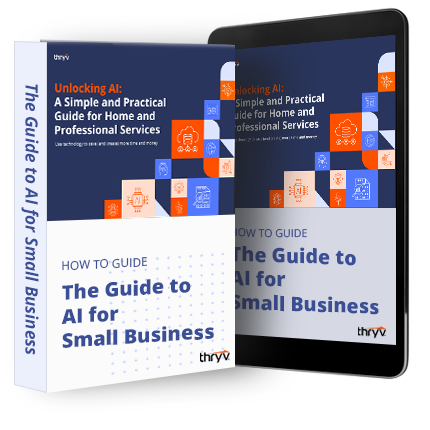
The Guide to AI for
Small Business
To learn more about how to use AI for small businesses, download the free guide we wrote on the topic by entering your information in the form below.


