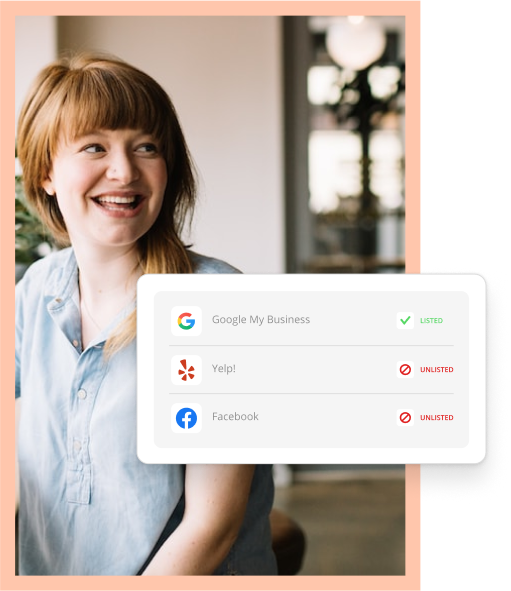Did you know you can create a website for your business in minutes? That’s right. With today’s website builders, you don’t need to learn how to code or hire a developer. You can build a professional-looking site with tools that make web development easy.
But, with so many website builders out there, picking the right one feels like choosing a streaming service — there are tons of options, and they all claim to be the best. Whether you need a sleek portfolio, an online store, or a simple site to showcase your services, there’s a website builder that fits your needs.
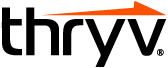
Free Guide: Buying Software Checklist
With so many software options, we’ll help you determine which tools are right for your small business and how to choose the best ones in this free ebook.
Download Now
We’ve rounded up the 10 best website builders for small businesses, breaking down their top features, pricing, and what makes them stand out. Whether you’re looking for ease of use, powerful e-commerce tools, or total design freedom, we’ve got you covered. Let’s dive in.
Best Website Builders for Small Businesses
- Thryv
- Wix
- Shopify
- Squarespace
- Weebly
- WordPress
- Hostinger
- GoDaddy
- IONOS
- Strikingly
1. Thryv
Best For: Small Businesses
Thryv sells a website builder designed for small businesses. It uses drag-and-drop software, so you don’t have to create anything from scratch. Instead, you pick a template and add elements by dragging and dropping them onto your page. It’s quick, easy, and doesn’t require any code.
Thryv also provides features like appointment scheduling, contact management, and marketing tools, making it an all-in-one business management platform. With Thryv, you can manage customer interactions, track leads, and automate follow-ups. It also integrates social media and email marketing tools, helping companies expand their reach. Small businesses can create a professional website while seamlessly handling their day-to-day operations.
Pros:
- There’s a built-in appointment scheduling feature you can add to your website.
- It comes with contact management and marketing automation tools.
- You can track customer interactions like emails, reviews, and social media comments.
- Your social media and email marketing tools are connected to your website.
Cons:
- Designed for small businesses. Enterprise businesses may feel limited by some features.
- There is no feature to edit source code. You can only customize your site using the drag-and-drop elements.
Pricing: $19/month (for the Website Builder Add-on)
Market and Grow Your Business More Effectively With Marketing Center
Marketing Center helps you attract new customers to your business and shows you which marketing strategies work best for your customers so you don’t waste time and money on the wrong tactics.

2. Wix
Best For: Ease of Use
Wix is an excellent option for small businesses seeking an easy-to-use website builder. The setup is quick, and with its drag-and-drop functionality, even beginners can create a professional-looking site.
Wix also offers a library of templates and tools to help businesses rank higher in search engines. These templates are designed for SEO, making it easy for Google to decipher what’s on your site.
Additionally, Wix provides e-commerce features, allowing small businesses to sell products and services online. You can accept and manage payments and build unique pages for your online store.
Pros:
- The site is user-friendly and easy to set up.
- There’s a wide range of pre-built templates to use.
- Wix offers built-in marketing tools like e-commerce capabilities.
Cons:
- The free plan includes Wix branding. You have to pay to remove their logos and watermarks.
- There’s limited customization on lower-tier plans.
Pricing: Free to start; $17/month for Light; $29/month for Core; $36/month for Business; $159/month for Business Elite
3. Shopify
Best For: E-Commerce Businesses
Shopify is a popular website builder for small businesses aiming to sell products online. It offers a comprehensive solution featuring inventory management, secure payment options, and integrations with multiple sales channels, like Amazon and Instagram.
With customizable templates, Shopify enables businesses to design a distinct, branded storefront. Additionally, the platform provides extensive analytics, assisting companies in monitoring sales and customer behaviors.
Pros:
- There’s a selection of e-commerce tools.
- Shopify supports multiple secure payment types.
- The advanced analytics can track inventory, sales, and more.
Cons:
- There are transaction fees unless you’re using Shopify Payments.
- Businesses that don’t have an online store may not need e-commerce features.
Pricing: $29/month for Basic; $79/month for Shopify; $299/month for Advanced; $2,300/month for Plus
4. Squarespace
Best For: Design-Focused Businesses
Squarespace is a popular website builder known for its sleek, professional templates. It’s ideal for businesses prioritizing design, such as photographers, artists, and boutiques.
The platform includes built-in marketing and search engine tools. For example, the analytics and e-commerce features allow businesses to sell products, services, and subscriptions online, and the intuitive content management system makes it easy to update and maintain your website. The platform even has 24/7 support, so businesses can efficiently resolve technical issues outside work hours.
Pros:
- Squarespace provides beautiful, high-quality templates.
- All websites have mobile-responsive designs – they will automatically resize to fit different screens.
- There are integrated marketing tools, advanced performance tracking, and ecommerce features.
Cons:
- There are limited third-party app integrations. You can’t connect as many tools to this platform.
- There’s a slightly steeper learning curve. People new to building websites may need some time to learn this tool.
Pricing: $16/month for Basic; $23/month for Core; $39/month for Plus; $99/month for Advanced
5. Weebly
Best For: Budget-Friendly Websites
Weebly, owned by Square, is a cost-effective option for small businesses that need a simple website. It offers a drag-and-drop builder and basic e-commerce tools at an affordable price. Weebly’s integration with Square makes it an excellent choice for companies that rely on in-person and online sales.
This platform has advanced SEO features, making it easy for businesses to improve search rankings and build brand awareness. It also provides blogging tools so you can connect with your audience regularly. Blogs are great for sharing updates, launching products, and generating interest in your online store.
Pros:
- There’s a free plan available.
- All plans include a free SSL certificate, which is useful for ecommerce.
Cons:
- It has fewer customization options.
- This platform is tricky to navigate and use.
- You have to pay for customizable website themes.
Pricing: Free to start; $10/month for Personal; $12/month for Professional; $26/month for Performance
6. WordPress
Best For: Blogging and Content-Driven Websites
WordPress.com is the most popular website builder on the market. In fact, nearly half the Internet uses WordPress to host its websites. Its wide range of features and customization options makes it ideal for businesses focused on blogging and content creation.
WordPress.com offers thousands of themes and plugins that extend its functionality. The platform’s powerful blogging tools allow for scheduled posts, categories, and built-in commenting. Businesses can also integrate social media and email marketing tools to expand their audience. Lastly, there’s scalable pricing, so businesses can upgrade as they grow.
Pros:
- There are tons of plugins and themes that you can add to your WordPress account.
- Great for users who have built websites before.
- Templates are flexible, so you can change the layout and format of each website page.
Cons:
- There’s a learning curve for beginners.
- Some plugins may slow down your website.
Pricing: Free to start; $4/month for Personal; $8/month for Premium; $25/month for Business; $45/month for Commerce; Custom Enterprise pricing.
7. Hostinger
Best For: AI-Powered Website Building
Hostinger offers an AI-powered website builder that simplifies the web development process. The AI assistant generates content quickly by suggesting copy and headers to add to your site. It’s great for small businesses that want to build a website fast and are looking for a lightweight and affordable solution.
This platform includes marketing and analytics tools that track website performance. You can see how people discovered your site and which pages they engage with most.
With its fast-loading templates and easy-to-use interface, Hostinger is great for businesses that want a simple yet effective website.
Pros:
- The AI tools help you create content and design your site.
- The pre-built websites load quickly, which is important for SEO.
- There are built-in marketing and analytics tools.
Cons:
- This platform has fewer website customization options.
- There are limited third-party integrations.
Pricing: $2.49/month for Premium; $3.49/month for Business; $7.59/month for Cloud Startup
8. GoDaddy
Best For: Quick Setup
GoDaddy’s website builder is an excellent choice for businesses looking to create a website quickly. Many small businesses register their sites with GoDaddy, making this a convenient option offered through the same platform. You don’t have to download another tool; you can do everything in GoDaddy.
This platform includes SEO tools, email marketing integrations, and e-commerce functionality. GoDaddy also offers pre-designed templates that are easy to customize and use. Finally, the platform’s mobile optimization ensures your website performs well across all screens and devices.
Pros:
- It’s convenient if you already host your website through GoDaddy.
- The AI assistant can create a customized website theme based on your brand.
- There are plenty of helpful resources that teach you how to use this tool.
Cons:
- Email and appointment-booking features are only available with Premium and Commerce plans.
Pricing: $10/month for Basic; $15/month for Premium; $21/month for Commerce
9. IONOS
Best For: Budget-Friendly Business Websites
Source
IONOS offers an affordable website-building solution tailored for small businesses. It provides AI-powered design assistance, customizable templates, and built-in SEO tools to help businesses get discovered quickly. IONOS also includes business email and domain registration, making it a solid all-in-one package for those looking to establish a professional online presence.
Pros:
- The AI assistant can customize your website with images and text.
- Free domain registration and business email are included with each plan.
Cons:
- There are fewer templates on this platform than on its competitors.
- Starter Plans are limited to 10 website pages.
Pricing: $6/month for Starter; $1/month for Plus; $17/month for Pro
10. Strikingly
Best For: One-Page Websites
Strikingly is a website builder designed for simple, one-page websites — perfect for personal brands, freelancers, and small businesses that don’t need a multi-page site. It offers mobile-responsive designs, built-in e-commerce functionality, and an intuitive editor that requires no coding experience. Businesses can quickly create a sleek, professional site with minimal effort.
Pros:
- Excellent for one-page websites.
- Offers a simple, beginner-friendly design.
Cons:
- Since you can only create one page, there are fewer customization options.
Pricing: Free to start; $8/month for Limited; $16/month for Pro; $49/month for VIP
What is the Best Website Builder for Small Business?
As for the best website builder for small businesses, I recommend Thryv. Thryv was built specifically for small business owners. It has drag-and-drop functionality and plenty of pre-made templates to choose from. If you don’t want to build it yourself, you can hire their web design team to do it for you. They’ll help you optimize your site for SEO and create content that helps you get discovered on search engines like Google.
Thryv also offers a selection of business tools that integrate with your website. When someone fills out a form, their information is sent to your CRM or contact database. You can use that for future marketing campaigns and email automation.
Ultimately, Thryv is a complete platform that helps small businesses improve their online presence.
Free: Online Presence Scan
See how your business compares to the competition and find out what customers are saying about you.
Try NowEasy Website Builders for Small Business
If you’re looking strictly for ease of use, I recommend picking a website builder with drag-and-drop capabilities. Instead of coding, you can drag elements like images, rich text, videos, and more onto your web pages. If you want to change your design, you can edit the layout simply by dragging elements around the page. It’s very user-friendly and easy to learn.
You should also keep an eye out for web page templates. A good template saves you a lot of time and provides complex page elements you can customize. You’ll spend more time picking themes and colors than dragging modules around your page.
Finally, pick a website builder with real-time previews. While your site might look good in your content design platform, it may not look the same in a live browser. You’ll save time if your website builder has a real-time preview option that updates as you make changes.
Best Website Builders
Choosing the right website builder depends on your needs, budget, and technical skills. Whether you’re looking for an easy drag-and-drop builder like Wix, a robust e-commerce solution like Shopify, or an all-in-one business management tool like Thryv, there’s a platform for your business. No matter which builder you choose, having a strong online presence is essential. Choose the platform that best suits your business, and start building your website today.