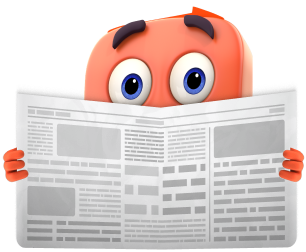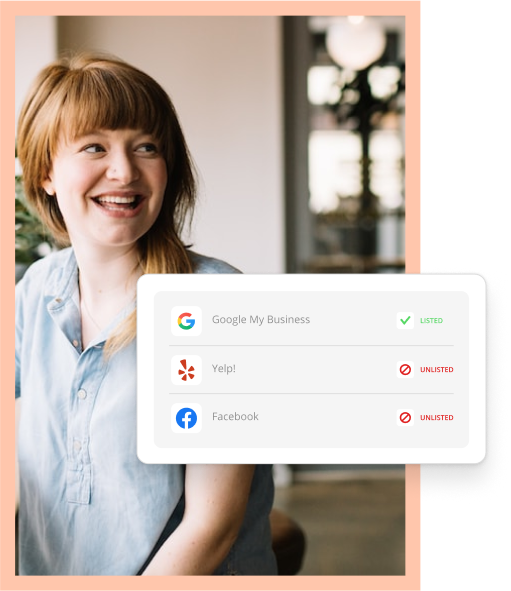Yelp is a name you’ve surely become familiar with if you’re a small business owner. It’s one of the most popular ways to search for and review businesses online. And when your Yelp business listing isn’t working, you’re missing out on a ton of new views. Although Google largely remains the online search juggernaut, Yelp is no slouch. Currently, Yelp boasts about 178 million unique users every month across desktop, mobile, and their mobile app. That’s a lot of traffic!
It goes without saying that having a Yelp business listing is essential. In fact, your business listing may actually already be on Yelp. Like many online listings sites (including Google), Yelp accepts information from sources other than the business owner. Data aggregators, third-party listing sites, and even consumers can create a business listing or prompt changes to it.
But let’s say you’ve tried going on Yelp to do a business search and can’t find it.
This is a more common problem than people realize. There are a few reasons why your Yelp business listing isn’t working or why it’s only visible to you. These are not exclusive to just Yelp — they’re also applicable to other online listings sites like Google, Bing and Yahoo.

Try Thryv's Free Online Presence Scan
Scan NowWhy is Yelp only visible to me?
When you first submit a business listing to Yelp, its moderators will review your submission and evaluate your business before publishing it on their website. In most cases, if your business listing is only visible to you, it’s likely because the moderators are still reviewing your application.
This process can take some time. If your business is rejected, Yelp will inform you that it is ineligible. If you’ve been waiting a long time or have questions about your submission, you can go to Yelp’s Business Support Center for help.
Why Yelp Business Is Not Working
Here are four reasons why your Yelp Business listing may not be working and how you can fix it.
You haven’t claimed your business listing.
This is a big one. If you haven’t gone to Yelp, Google, or other major search engines to claim or add your online listing, do it ASAP. You want to let them know that you’re taking ownership of your listing. This establishes a pattern of trust, which is huge when you’re trying to make future changes or edits.
Yelp in particular makes this easy, providing business owners a portal to create a free business owner account. This allows you to claim your Yelp business listing and make updates as needed. Oh, and did I mention it’s free?
Pro tip: Only business owners have the ability to claim Yelp business listings.
You don’t have an up-to-date business website.
If you think you can get along just fine without a website, think again. The primary source most search engines like Yelp refer to when verifying a business for an online listing is their website. If you’re not verified, you’re not eligible to show up in searches. And if you’re not searchable, how can people find you?
I reached out to Yelp a few months ago on behalf of a business whose online listing incorrectly indicated it was permanently closed and wasn’t searchable. Yelp denied my update request because the client didn’t have a website to contradict the wrong information.
So what is Yelp looking for in a website?
- It should be business-owner-driven. Make it clear that you’re responsible for your website’s content.
- Your business URL should belong to you. Redirects are frowned upon and could get your business blacklisted by search engines.
- Make sure your website is up-to-date and matches the online listing information you’re submitting to Yelp.
You don’t have a solid social media presence.
Here’s a little-known fact — Yelp uses your social media presence as a means to verify the business information you submit to them. So if you haven’t updated your Facebook, Instagram or Twitter pages, you’re not doing yourself any favors.
Remember that client I mentioned earlier who didn’t have a website and wasn’t being shown on Yelp? Yelp could have still verified their information if they had a social media presence. Unfortunately, they didn’t have one, so Yelp couldn’t verify them that way, either.
Many businesses exclusively use their social media profile as their business website. A social media page is useful, but it isn’t a good substitute for an actual website. Yelp won’t want you to use a social media page as a primary website, so keep that in mind if they accept your listing. This is why it’s good practice to have both.
You have duplicate business listings.
Many businesses already have Yelp listings online. Unfortunately, not all of them realize it. Yelp doesn’t allow duplicate listings, so it’s worth checking to see if there’s a listing for your business floating around out there. It could have come from a variety of sources, such as data miners or Yelp users. The only problem is they may not always submit the correct information.
Duplicate listings, whether on Yelp, Google, or another online listings site, are problematic. They create a situation where your listings are competing against one another. This negatively impacts your ranking and can result in undesired consequences. In some cases, an online listings site such as Yelp may remove the correct listing in error, or may even remove both of them. And then you’d have no listing at all. (Ugh.)
Be sure you’ve thoroughly searched for an existing Yelp business listing before attempting to add a new one. This is especially important if you’ve ever moved your business location or changed your business name, address or phone number. Submitting a new business listing when one already exists can make Yelp employment verification take longer. And remember, you won’t show up in searches until you’re verified, so you want that process to be quick. And if you do find a listing for your business, you can update it if any of the information is wrong.
Pro tip: A listings management software like Thryv can help lighten your workload by locking down your Yelp business listing as well as listings on many other sites, allowing you to push out any updates to them from one single location. Staying on top of your online listings and making sure they’re accurate helps your business show up in searches, improves your search ranking, and gets you chosen more often.

Get Your Business
Found Online
Are you ready to get serious about your online listings?