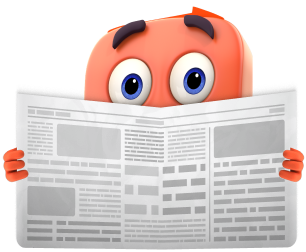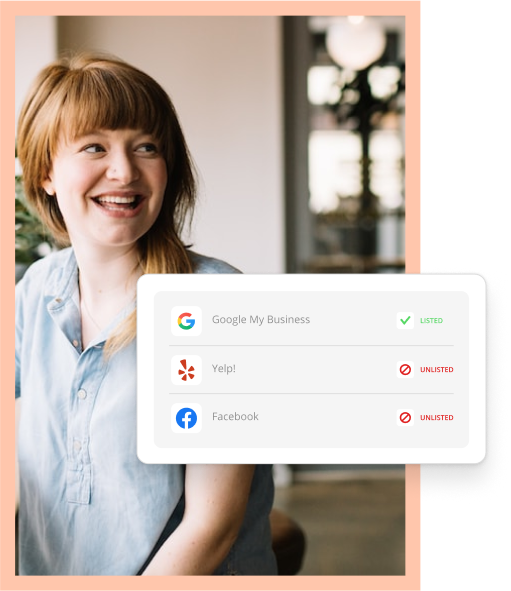If you’re a small business owner, chances are your phone is a central point of communication. You likely use it for email, phone calls, text, and social media – just to name a few.
These apps are great for staying in touch with your customers, but there are others that can help you manage communication across your business. From chatting with customers to collaborating with coworkers, there are plenty of tools that connect your communication channels and make it easier to talk with everyone at your company.
Read on for a list of communication apps that are ideal for small businesses. We tested each one and provided their key features in the section below.

Try Command Center for Free
Get a Demo10 Best Apps for Communication
Whether it’s overcomingcustomer communication struggles or collaborating with coworkers, these are the best apps to make it easier to connect and converse with others.
Free Communication Apps
1. Command Center
Best For: Team Messaging & Customer Communication
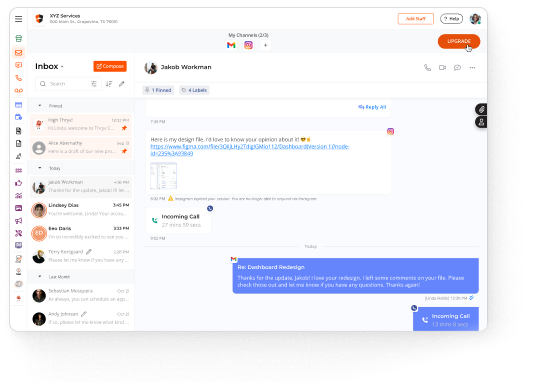
There’s also a TeamChat feature, which is like instant messaging for your employees. Through the TeamChat interface, you can quickly ping coworkers and share documents.
Lastly, the free version of Command Center gives you 60 minutes of phone and video calling. These messages are transcribed into your inbox so you can review them and collect information from customers.
Pros:
- Provides a free business phone line
- Connects with your CRM and ThryvPay so customer information is in one place
- Free email and online community support options
Cons:
- May have limitations for enterprise-level businesses
- Doesn’t connect with Twitter or TikTok
Price: Free to get started; $20/seat/month for Plus, $20/seat/month for Professional
2. WhatsApp
Best For: International Communication

WhatsApp is the most used messaging app in the world. Over 1 billion people use it daily, and over 50 million have downloaded the WhatsApp for Business app.
WhatsApp is popular because it’s private and affordable. Most phone plans charge users for international texting and calling, but WhatsApp lets people do this for free. You can even have group video calls with up to 32 people.
WhatsApp for Business is also free and ideal for small- and medium-sized businesses. Each account receives 1,000 free conversations each month, and when a customer contacts you from an ad or a Facebook Call-to-Action, it’s free to carry on that conversation for up to 72 hours. This means you can connect with customers free of cost, even if they live outside your country.
Pros:
- Great for international texting and calling
- “WhatsApp Flows” are similar to chatbots that can respond to customers
- Includes a wide range of communication features like stickers, video voicemails, voice messages, and more
Cons:
- Messages have a size limit of 65,536 characters
- The advanced features of the business app require a technical installation
- Facebook Messenger is more popular in the U.S.
Price: Free to get started and for personal
3. Gmail
Best For: Emails

Gmail is great for email communication — in fact, aside from Apple’s default email app, it’s the second-largest email provider in the world. Gmail is free and connects with your Google Drive and Calendar, so you can easily schedule meetings with customers directly from your emails.
Gmail also has a business version called Google Workspace, but that app isn’t free and may not be necessary if you don’t rely on email. With a personal account, you can send up to 500 emails a day, which may be plenty if your customers primarily use phones and social media.
Gmail also has tools to make writing emails easier. Its “Smart Compose” feature finishes sentences and makes personalized recommendations based on your writing style. This tool can save you some time when writing on the go or when you need to respond to a customer quickly.
Pros:
- It’s easy to sign up and create an email address
- Connects to your Google Drive and Google Calendar
- Can be connected with other communication tools like Thryv
Cons:
- Limited to sending 500 messages a day
- Business features are only available with a paid account
Price: Free for personal use
4. Messenger
Best For: Customer Communication

Over 40 million businesses use Facebook Messenger, making it the most popular messaging app in the U.S. That’s not surprising, either, as half of the U.S. population has a Facebook account.
Messenger for Business lets you create custom welcome messages that greet visitors when they start a new conversation. It also has a “saved replies” feature, which lets you record a message from a conversation with one customer and use that same message with another. This feature is handy when scheduling appointments because you don’t have to copy your website or calendar link each time.
There’s also an “instant reply” feature, which automatically responds with a message that you’ve written. It’s useful for communicating with customers outside your working hours because it tells them you’re away. Or, you can set your page status to “away,” so people know you’ll be back later.
Pros:
- Plenty of advanced chatbot features
- You can direct customers from your online ads to your Facebook Messenger
- You can earn the “very responsive” badge if you respond to 90% of messages within 15 minutes
Cons:
- It takes time to set up a business account
- Limited customer support options
Price: Free
Apps for Team Communication
These apps improve communication between coworkers. They all have free versions, as well as premium subscriptions that you can pay for.
5. Slack
Best For: Group Messaging

Slack is a group messaging tool designed for businesses of all sizes. Its free version lets you communicate with people inside and outside of your company, and the paid model gives you access to features like automation, audio and video messaging, AI, and more.
Slack is great for group communication. You can create “Slack Groups” with other employees or loop people into conversations you’re currently having. You can also chat with people outside your company, but it’s limited to one-on-one communication with the free app.
Pros:
- Can be connected and synced with apps like Google Calendar
- The mobile app can push notifications to your phone’s home screen
Cons:
- Message and file history deleted after 90 days with the free version
- Slack Huddles on the free version are only one-to-one (as opposed to allowing for multiple participants)
- Slack Canvases on the free version are limited to direct messages and channels only
Price: Free to get started; $7.25/person/month for Pro, $12.50/person/month for Business+,
contact sales for Enterprise Grid
6. Zoom
Best For: Video Conferencing

Zoom is a communication app for hosting video calls with coworkers and customers. Its free version gives you 40 minutes of meeting time for up to 100 participants. It’s perfect for hosting quick calls and meeting with people face-to-face.
Zoom’s mobile app features the same tools you can access on desktop. With an iPhone or Android, you can share your screen, record meetings, and chat with other attendees in your meeting.
The premium subscription offers longer meeting times and advanced features like an AI companion that takes notes while you talk. At the end of the meeting, Zoom sends you an overview of your conversation, including any highlights you may want to record in your database or CRM.
Pros:
- People can join meetings even if they don’t have a Zoom account
- There’s no limit on how many meetings you can have each day
- Sends reminders and notifications for upcoming meetings
Cons:
- The free version has a 40 min limit for each meeting
- All versions limit the number of users for each account
Price: Free to get started; $13/month for Pro, $18/month for Business, $22.50/month for Business Plus,
contact sales for Enterprise
7. Asana
Best For: Project Management\

Asana is a project management tool that helps you manage group or team projects at your business.
Here’s how it works. You create a “card” in Asana like the one in the image above. From there, you can tag coworkers, so they see every update on that card. You can also attach documents, create subtasks, and view the activity log to see your progress over time. There are also reporting features that show how well you manage your business projects.
With the free version, you can access three types of views: list, dashboard, and calendar views. These views organize your active projects in different ways. One shows them as an organized list.

Another gives you a dashboard with performance metrics.

And, the calendar view shows you when tasks are due each month.

Each can help you track your incomplete tasks and prioritize what you need to do that day.
Pros:
- The free version is designed for small teams
- All versions offer unlimited tasks, projects, and comments
- AI tools available with premium subscriptions
Cons:
- Not the most user-friendly interface
- Advanced reporting features are provided with a premium subscription
Price: Free to get started; $11/month for Starter, $25/month for Advanced
Apps for External Communication
These tools will help you communicate with customers and people who don’t work for your business.
8. Buffer
Best For: Social Media Management

Buffer is great for businesses with several social media accounts who want to manage them all in one place. It has a scheduling feature, publishing tools, and other options to help you create social content and publish it at the right time, on the right channel.
The free version gives you access to the scheduling and publishing tools, as well as a landing page builder and an AI assistant that helps you write captions and text. A paid subscription gives you access to advanced reporting and additional seats so you can collaborate on your social media strategy as a team.
I’ve used Buffer since college, and it’s one of the more user-friendly social media management tools available. It may have some limitations and quirks, but it’s a solid pick if you’re managing your social media on your own.
Pros:
- Free plans let you connect up to 3 channels
- AI assistant can help you write posts and brainstorm ideas
- Ability to A/B test social content to see what performs best
Cons:
- Potential for posts to “fail” to publish
- Premium plans charge per social media channel
Price: Free to get started; $6/month/channel for Essentials, $25/month for Advanced
9. Google Voice
Best For: Phone Calls

Google Voice is a phone app that offers plans for both individuals and businesses. While the personal plan is not intended for business use, it does let you make calls up to three hours long, and calls are free if they’re based in the U.S. or Canada.
The business plan has an AI assistant that blocks spam calls and automatically sends you voicemails as text messages — a useful feature if your phone number is not connected to your CRM.
Other benefits of this tool include text messaging, spam filters, and a “Do Not Disturb” mode that automatically forwards calls to your voicemail.
Pros:
- Compatible with iOS, Android, and web servers
- Free business phone number that’s personalized to your location
Cons:
- Free accounts only work in the U.S. or with a Workspaces subscription
- Text messaging is not supported for all locations
- No reporting tools are offered with the free version
Price: Free to get started; $11/month for Starter, $25/month for Advanced
10. Grammarly
Best For: Writing/Editing

Grammarly is a writing assistant that helps you write and edit text for emails, social media, website content, and more. Its extension can be added to your Internet browser, so your grammar and spelling are double-checked when you’re writing online.
The free version of Grammarly does a great job of correcting basic spelling and grammar mistakes. However, if you want suggestions to make your writing sound smoother and improve your tone, Grammarly Premium has advanced AI features that make these corrections for you.
Grammarly’s best feature is its ease of use. It’s compatible with most software and has a version you can use in your Internet browser of choice, where you can copy and paste text from anywhere on your computer. Making changes is easy; just hover over the underlined text and click on the suggestion that pops up.
Pros:
- Can be used with email, Google Docs, and Android & iPhone devices
- The free plan comes with 100 AI prompts for generating text
- Provides suggestions to improve your tone and avoid mistakes when communicating with customers
Cons:
- The free version corrects spelling and grammar, but offers limited suggestions for efficiency and tone
- Only provides features for the English language
Price: Free to get started; $12/month for Premium, $15/month for Business
For more ways to improve communication at your small business, check out this on-demand webinar from Jay Schwedelson.
Increasing Efficiency Through Effective Communication
When you’re on the go, communication apps keep you connected with coworkers and customers. They centralize your email, phone, and social channels, so you can efficiently respond to messages without jumping between platforms. Check out a few of the apps on this list and use each to improve communication across your business.

The Small Business Communications Time Suck is Real
The right communication is vital to your success as a small business. But sometimes it can eat up too much of your time. We’ll show you how to streamline communications in this free guide.