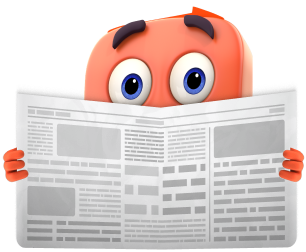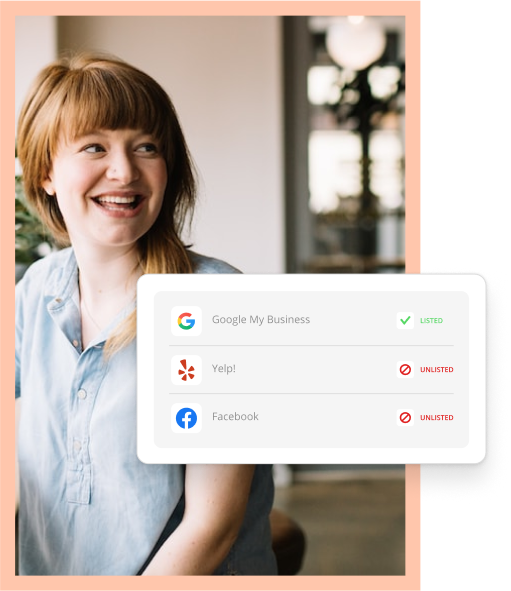Maintaining constant contact with your customers is one of the best ways to ensure sales.
Communication is key to developing strong relationships with customers, whether you’re promoting a marketing campaign, giving a sales pitch, or providing customer support.
That’s why your business needs a contact management system or CRM. It records customer information and tracks conversations for later use. It’s incredibly useful for communicating with customers and can help your business close more deals.
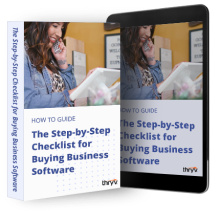
Today, we’ll review the best contact management systems for small businesses. We’ll discuss what these tools do, how they work, and what to look for when buying this software.
What is a contact management system?
A contact management system is software that stores customer data and contact information. It helps your business provide personalized communication, better customer service, and generate more sales.
Here’s an example of what one looks like:
There are plenty of tools that can help you manage customer information. However, most providers advertise to specific types of businesses (size, industry, etc.). Knowing what to look for in a contact management system is important, so you pick one with the right features for your business.
What to Look For in Your Online Contact Manager
Your online contact manager should save time and increase productivity. How? With tools like meeting scheduling, deal tracking, sales management, and email marketing, you’ll get a complete view of your customer history. You can easily recall important information and have notifications sent to you whenever a customer reaches out, responds to an email, schedules a meeting, etc.
Some of the best features to look for in a contact manager are:
- Contact Profiles
- Deal Tracking
- Reporting & Analytics
- Communication Tools
- Proposals & Quotes
- Integrations With Other Software
Best Contact Management Software
- Thryv
- Keap
- Zoho
- Monday CRM
- Less Annoying CRM
- Salesforce Sales Cloud
- Freshsales Suite
- Maximizer CRM
- VipeCloud
- ClickUp
- Pipedrive
1. Thryv
Best For: Small Business Owners
Thryv’s Customer Relationship Management Software (CRM) was designed to keep information organized and nurture customer relationships.
It stores information and saves customer history so you can pick up conversations where you left off. Plus, you can customize the software for your industry, so if you work in construction, you can add information about maintenance plans, contracts, etc. Then, you can find, filter, and tag your contacts and search for customers by those tags when needed.
The Client Portal also allows you to accept payments, book appointments, send files, and more. It’s like a personal contact manager for each customer, so you can provide personalized support and close more deals.
Pros:
- The customizable fields let you personalize this CRM to your industry.
- Thryv is easy to use for those who haven’t used a CRM.
- This software can accept payments and book appointments with new and existing customers.
Cons:
- Thryv is made for small businesses; larger organizations may quickly outgrow its features.
Pricing: $228/location/month for Plus plan; $382/location/month for Professional plan; $533/location/month for Unlimited plan
2. Keap
Best For: Automation
Keap is a contact management system with powerful automation features. It records customer information in a central database and uses that data to complete repetitive business tasks.
For example, you can set up a workflow that automatically emails new contacts added to your CRM. If they don’t respond, Keap can send an additional text or email with a special offer or discount. You don’t have to send these messages manually, and customers receive steady promotional messages from your business.
Additional features include email marketing, SMS messaging, and a dedicated phone number for your business. That way, you don’t have to use your personal device or information to chat with customers over the phone.
Pros:
- You can assign tasks to an entire list of contacts.
- There’s a “lead scoring” feature that helps you identify which contacts are ready to buy.
- The AI assistant can help you create a complete marketing campaign in minutes.
Cons:
- Keap is designed for smaller businesses. Larger organizations may feel limited by its features.
Price: $249/month
3. Zoho
Best For: Sales Tracking
Zoho CRM is affordable, easy-to-use contact management software for small businesses. It has forecasting tools for predicting future sales, reports for analyzing business performance, and automation for following up and communicating with customers.
One of its best features is the AI companion, Zia. Zia is a sales assistant that gives you predictions and automates mundane tasks like sending follow-up emails. It can even show you what workflows you should automate to save more time. It’s an excellent feature for sales teams that want to improve their productivity.
Pros:
- The automation features make it easy to manage contacts.
- The sales forecasting features help you predict revenue growth for your business.
- The AI tools help you improve your productivity and analyze your performance.
Cons:
- There are very few customization features.
- Each account has limited storage space.
Pricing: Free to get started; $14/user/month for Standard plan; $23/user/month for Professional plan; $40/user/month for Enterprise plan; $52/user/month for Ultimate plan
4. Monday CRM
Best For: Project Management
Monday.com is best for project management but has plenty of contact management tools, too. For example, businesses with unique or unconventional data can personalize their CRM to include custom fields.
Custom fields store additional contact information specific to your industry. For example, if you’re in landscaping, you can add fields for property type, lawn dimensions, etc. These fields aren’t provided in most CRMs, so Monday.com allows you to tailor your contact manager exactly to your needs.
Aside from the CRM features, Monday.com has reporting tools for tracking sales performance and an AI assistant that writes sales emails and automatically generates tasks.
Pros:
- You get unlimited custom fields, so you can add any type of customer information.
- The detailed reporting tools give you a real-time look at your sales performance.
- The “pipeline management” features track deals from start to completion.
Cons:
- The automation features are limited.
- Monday.com does not provide many customer support channels.
Pricing: $12/seat/month for Basic plan; $17/seat/month for Standard plan; $28/seat/month for Pro plan;
5. Less Annoying CRM
Best For: Simplicity
Less Annoying CRM is an easy-to-use tool with expert customer support and all the features needed to manage conversations from one place.
It tracks people interested in your business and sends reminders when it’s time to follow up with them.
It also creates a task list based on scheduled meetings in your calendar app. That way, you know exactly what you need to do each day and who you need to talk to. It’s great for improving productivity and helps you manage customer communication from one place.
Pros:
- The easy-to-use interface is great for people who are new to this software.
- This tool has great customer support. The company never uses chatbots, so you can connect with human agents.
Cons:
- There are not as many contact management features as other options on this list.
- There are limited sales automation features.
Pricing: $15/user/month
6. Salesforce Sales Cloud
Best For: Large Businesses
Salesforce Sales Cloud helps you generate more revenue with automated sales features, guided selling, and AI-powered insights. Its AI assistant improves your efficiency and provides detailed sales performance reports. It also provides call summaries and helps you develop a personalized plan for closing deals. It’s ideal for sales teams that want feedback on their performance and are looking for ways to improve their sales pitch.
Aside from the AI tools, one of the best features is updating contacts with the Salesforce browser extension and mobile app. With this tool, you can collaborate across teams and share knowledge, files, and data with your employees and customers.
Pros:
- The CRM records activities such as emails, events, payments, and more.
- The sales forecasting features real-time updates, giving you accurate and recent information.
Cons:
- Salesforce is an advanced contact management system. It may be difficult for new users to navigate.
- Salesforce is designed for large businesses. Smaller organizations may not have as many uses for all of its features.
Pricing: $25/user/month for Starter plan; $100/user/month for Pro Suite plan; $165/user/month for Enterprise plan; $330/user/month for Unlimited plan; $500/user/month for Einstein 1 Sales plan
7. Freshsales Suite
Best For: Sales & Marketing Teams
Freshsales Suite is an all-in-one CRM that connects sales and marketing teams with customers. Its simple interface makes it easy to manage information, and communication features like welcome emails, transactional emails, and chat functions help you stay in touch with potential customers.
This contact management system lets you create landing pages, email campaigns, and marketing promotions for different channels like social media and digital advertisements. The Freddy AI tool also helps you identify contacts most likely to buy something from your business. Finally, this software provides advanced reporting tools and sales forecasting features that predict revenue from ongoing marketing campaigns.
Pros:
- The landing pages are easy to design and publish to your website.
- The AI-powered chatbots can respond to customers on your website.
- Freshsales is compatible with phone, email, WhatsApp, and live chat.
Cons:
- Each account is limited to 500 contacts.
- The workflow automations are limited based on your account plan.
Pricing: $9/user/month for Growth plan; $39/user/month for Pro plan; $59/user/month for Enterprise plan
8. Maximizer CRM
Best For: Sales Leaders
Maximizer CRM was built for sales leaders and managers. It tracks your most valuable deals in real-time and analyzes your team’s performance. You can adjust your sales strategy while deals are being made, helping to encourage purchases from your most valuable customers.
Maximizer CRM sends timely insights, alerting you to deals and customers that need your attention. It also tracks contact history and stores your conversations in one place. Its AI features offload repetitive tasks, summarize your workday, and surface sales insights that help your team close more deals. Maximizer CRM is a great solution for sales managers who want to maximize their team’s performance and track their employees’ workflows.
Pros:
- The “pipeline” features visualize your sales performance so it’s easy to interpret and understand.
- You can customize this CRM without code or technical expertise.
Cons:
- Maximizer CRM is built for sales teams. Some of its features may not be as useful for smaller businesses.
- There are limited customer support channels.
Pricing: $65/month for Base plan; $79/month for Sales Leaders plan; $79/month for Financial Advisors plan
9. VipeCloud
Best For: Marketing Teams
VipeCloud is a sales CRM with robust marketing features and automation. The communication and CRM capabilities are part of the same system, combining marketing data with sales tools to create effective promotional campaigns.
Plus, the software automatically creates contacts by syncing with your email inbox. It tracks email activity on your contact records, so any time someone contacts you, that conversation is stored in your CRM. It’s handy if you manage a small team and want to consolidate communication in one place.
VipeCloud displays your customer data front and center. It shows you deals that need your attention and customers you haven’t spoken to in a while. This software will even send you a daily to-do list (which is fully customizable) to ensure you complete these tasks.
Pros:
- The “contact scoring” feature helps you identify contacts that are more likely to make a purchase.
- The email syncing feature automatically creates contacts and records conversations for you.
- The interactive calendar makes it easy to book new appointments at your business.
Cons:
- VipeCloud is difficult to learn. It takes some time to get used to this software.
- The marketing tools are awkward to work with.
Pricing: $15/month for Community plan; $25/month for Plus plan; $50/month for Pro plan; $75/month for Enterprise plan
10. ClickUp
Best For: Team Productivity
ClickUp is a productivity tool with contact management and CRM capabilities. It allows you to manage your sales, track potential customers, and create customized workflows that automate repetitive business tasks.
The main selling point is the collaboration features that help your team plan, organize, and work together. Collaboration tools include shareable docs, team chat, productivity goals, and whiteboards that team members can work on together and brainstorm in real-time. These features improve your team’s productivity and help you deliver personalized customer experiences.
Pros:
- The free plan provides unlimited users and tasks.
- The drag-and-drop features make this software easy to work with and use.
Cons:
- Free accounts have limited storage.
- While free plans provide unlimited users, paid accounts are biled per user..
Pricing: Free to get started; $7/user/month for Unlimited plan; $12/user/month for Business plan
11. Pipedrive
Best For: Sales Teams
Pipedrive is a popular contact management software because it combines contact management, communications tracking, customer preferences, and customer support features all in one place.
Some of its best features focus on team collaboration. This CRM allows you to share information across teams by assigning tasks, sending reports, and more. You can also tag and filter information so only specific people can access it.
You can also collect customer information from your website, email, social media platforms, web forms, and SMS texting, giving you a complete view of all your interactions with each customer.
Pros:
- Pipedrive integrates with more than 400 software solutions.
- The AI-powered sales assistant helps you write emails and respond to customers.
- You can create custom fields to store industry-specific customer information.
Cons:
- Phone support is only provided for Power or Enterprise accounts.
- Website tracking features are only available as an add-on.
Pricing: $14/seat/month for Essential plan; $34/seat/month for Advanced plan $49/seat/month for Professional plan; $64/seat/month for Power plan; $99/seat/month for Enterprise plan
Small Business Contact Management
Managing your contacts goes hand-in-hand with sales and marketing management software. With the right contact management tool, you can track contacts, keep a history of your communication with them, and reach out to potential customers ready to buy from your business. Use this list to find software for your business, and check out the guide below for a list of features you should look for in any business software.