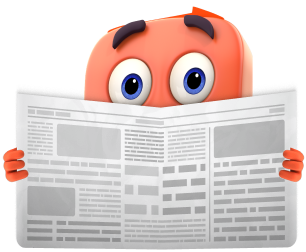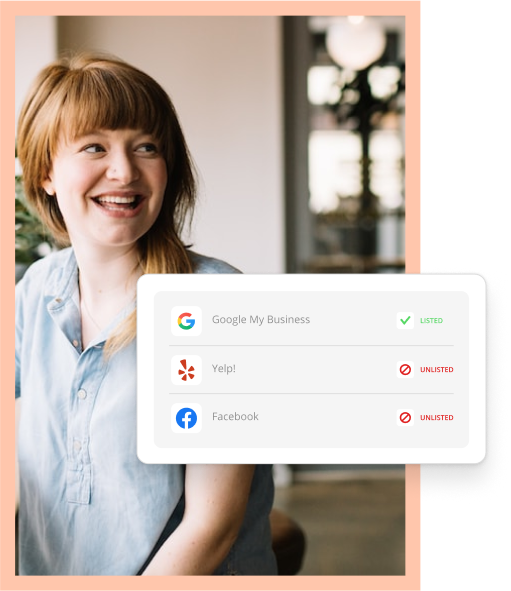These five steps accomplish the one basic thing that your online marketing must do: get your phone number in front of prospective patients.
1. Make sure online directories show the right number for your dental practice
Your office is listed in many, many directories online, from the ones you know about–like Healthgrades.com, Yelp or internet yellow pages—to the ones you don’t, and these sites may list wrong or missing phone numbers. Online “listings management” services can correct your listings in bulk.
2. Make your phone number show up on Google search pages
Fill out a profile at the search giant’s Google My Business site with your dental practice contact information and Google may display your phone and other info next to your listing on search-return pages and on maps and in a box about your practice on the right side of search pages.
3. Get your phone number in your online ads
If you buy text ads through Google’s AdWords program (and you should at least give it a try), the company throws in a freebie beyond the limited number of characters you pay for: the “call extension”, a display of your phone number by the ad, if you select that option.
4. Display your number prominently on your website, with a call to action
Patients look for a new dentist online in a whirl, flipping from review sites to directories to dentist websites, so make your phone number very visible on your site. Your website designer/developer can create a large, attractive version of the number with an image or by coding. Next to the number, show a call to action like “Call now for an appointment!”. Yes, it’s obvious but it works.
5. When your website is viewed on mobile phones, make the number easy to see and easy to tap to call
In other words, get a website built in “responsive design” that adjusts to any size screen and stays clearly readable. But at a minimum, check to see that the phone number on your site can be tapped to dial a call, when viewed on a mobile phone. Web browsers should automatically make your number tap-able but sometimes it doesn’t work; if so, your developer can add some code to fix it.