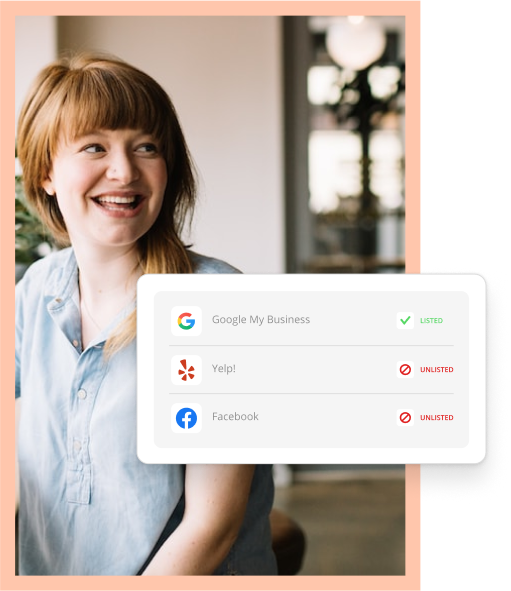If you’re running a business, your success depends on customers finding you. Having a clean, crisp website helps, but optimizing your Google My Business listing is a true power move.
Google My Business offers a snapshot of your business — highlighting your best features to help potential customers find you through Google search. Did we mention this is a free service?
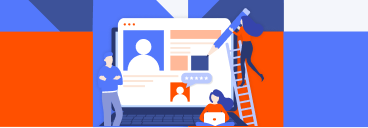
The Ultimate Google
Business Profile
Guide
Learn how to manage and optimize your Google Business Profile in this free guide so you can attract new customers to your brand.
If you’re looking to get the most out of what Google My Business has to offer, then you’ll want to optimize your listing and turn some best practices into regular habits. It’s not a set-it-and-forget-it situation. The more you interact and update your GMB listing, the more you’ll get rewarded with higher search results.
Set It Up
If you’ve already claimed your business, that’s fantastic! You’re on your way to earning more new and returning customers. If not, we cannot stress the importance of claiming your business profile and completing every section.
Be meticulous with the information you provide. Listing your featured services is what will help customers find you. Once your business is found, the potential customer will want to connect with you. Google is all about making it simple and saving time. It offers those surfing for services the ability to contact you with a click, so be sure to add accurate contact information to your profile.
Remember, completing your Google My Business listing will help Google to rank you higher in the Map Pack.
Low on time? These sections of your profile should be completed quickly:
- Name
- Address
- Phone number
- Website
- Hours of operation, regular and holiday
These sections will require a bit more time to think through:
- Category and attributes
- Products and services
- From the business
- Q & A
You’ll want to make sure your information is up-to-date and consistent. Google’s algorithm takes inconsistencies into account when they’re assessing your business’s credibility.
Control What You Can
When browsing Google, the first thing users will see is your business’s description. Brace yourself — you have no control over this description. This is a summary written by the folks at Google in an effort to keep style consistency across the platform. Control what you can by adding a “From the Business” description.
This description is generally located below your reviews section. This is where you get to sound off on why your business is so great. Consider repurposing content from your about page or mission statement on your website. You’ll want to avoid repeating any information that will already be listed in other sections of your profiles. Brag about what makes you stand out against the competition.
Keep in mind to:
- Use all 750 characters provided, using key information in the first 250 characters
- Utilize keywords that your customers would use to find businesses like yours
- Avoid using links or HTML
Lock in a Category and Subcategory
Imagine if your massage business Heavenly Hands didn’t populate under local massages solely because you never took the time to solidify a category. A whopping 84% of business profile views on Google originate from discovery searches rather than searches using the actual business’s name.
Choosing a category not only makes your business profile easier to find but available to category-specific features to help consumers choose you over the competitors.
Your category will appear at the top of your Google My Business listing, and like with everything else, specificities are important. Google offers over 3,000 categories so be sure to choose the correct one. Heavenly Hands will want to avoid selecting “spa” and opt for “massage spa.” Some businesses have several categories so Google offers a secondary category option.

Show Everyone What You’ve Got
Ever get ready to meet for a project but you weren’t sure if the location had free wi-fi available? Or, during the early days of COVID-19, struggle to know if your favorite burger joint was still offering dine-in services? This is where Google’s attributes come in handy. These are the features that potential customers are looking for during their search.
For example, comfort food with patio seating or wheelchair-accessible entrance. Be sure to check off the attributes that properly describe your business to help customers find you.
Picture This
If you’re thinking, “why should I bother uploading photos when they can go to my website that I linked below,” then you’re not thinking of the customer. Even if you have the most beautiful website known to man, you’ll want to pop pictures onto your Google My Business listing. Google includes photos in local results.
Customers are 42% more likely to get directions to a business if the profile has pictures. By posting photos, other than showing customers who you are, you’re actually showing Google that you are active with your profile which, in turn, will positively impact your local ranking. Talk about a win all around.
Don’t go crazy uploading images. Try this:
- Upload 1 or 2 pictures every 7 days
- Use your company logo as your thumbnail photo
- Make sure your cover photo represents your business
- Avoid stock photos and capture quality shots of your happy customers, cheery employees at work as well as your building
- Geo-tag your pictures
- Go a step further and add videos, too
- Add your Google’s Street View 360 photo
Lock in Reviews
When looking for a business to use, people are looking for the best. Get your business’s reviews coming in. If it’s between your 4-star competitor and you with zero Google reviews, there’s no question who’s more likely to snag that customer.
Reviews are a major influencer on Google’s ranking algorithm. Those businesses in the Map Pack are always the ones with multiple reviews solid star ratings. Here’s a bit of news for you — reviews that also contain keywords will also trigger Business Profiles in search results. There’s power in online reviews and you need it to build your reputation.
Get the most out of your reviews by using these tips:
- Connect with loyal customers first to get the ball rolling
- Use shortcut links to make navigating to leave a review painless and quick for your customer
- Reach out and ask customers to leave reviews
- Avoid talking people into reviews with discounts, gifts and cash. That’s a big no-go!
Post Away
Sound off about any announcements, offers, events and products your business is offering. Similar to photos, posting regularly triggers Google’s algorithm and has a positive effect on your Google ranking. If your current or potential customers follow your business on Google, they’ll be notified every time you post.
Those same posts will also appear on Google Maps, free of charge. Take advantage of free advertising and start posting.
If you’re not the best at remembering to post, consider setting a day to plan and schedule them out for the coming weeks. The Thryv platform offers an easy-to-use posting plan with a library of over 525,000 pre-written posts so writer’s block doesn’t hinder you from staying active. Integrating your Google My Business into Thryv can help take some of the load off.
Get the most out of your posts:
- Post regularly because most posts expire after 7 days
- Use Event to choose a date range for marketing campaigns
- Use links and CTAs in each post
Answer Those Questions
Google’s questions and answers feature is a handy tool that is sometimes the deciding factor of whether or not a customer chooses your business. It’s important to keep your eyes peeled for questions that come in.
Just like anyone can ask a question, anyone can answer them. While it’s helpful for experienced patrons to answer for you, sometimes inaccurate or down-right silly answers are given.
You can’t turn off, but optimization is possible.
- Turn on alerts so you’re notified on questions and answers posted to your profile
- Build your own Q&A. Ask and answer on your own using your FAQ
- Organically feed keywords into your answers and highlight your features
Present Your Product and Services
Customers want to know what you offer straight out of the gate so clearly listing your products and services is a must. Adding this content to your page will help when competing for rank on relevant searches. If you’re able to include the price, do it.
Adding a booking button will help your business stand out. Online booking streamlines processes and interactions with your customers. Integrate your scheduling software and allow current and potential customers to book you without the hassle of navigating to your website. That appointment will produce the review that boosts your rating later down the line.
Master Messaging
There are 82% of smartphone shoppers using their devices to search for businesses, and it’s higher for Millennials, which makes text messaging a great way for them to get in touch with you. Enable messaging to get one-on-one with customers. There’s no need to worry about your personal info because Google will provide a different number to you through the Allo app.
Messaging provides a quick way for potential customers to get their questions answered quickly and also boosts your engagement on Google My Business, and you know what that means — positive ranking influence. Because current clients already know about your business they may not head to Google to ask questions, but rather reach out to you.
This is why having a CRM platform to organize communications via text is also important.
Now you’re ready to dive into optimizing your Google My Business listing. Remember, Google My Business is not a one-and-done program. You’ll need to stay on top of updating your information, publishing, monitoring, posting and checking in on updates. Make these habits a part of your routine and you’ll see the benefits.
Win With Thryv’s Google My Business Optimization
Having a strong Google My Business listing is key to getting found online and winning new customers. That’s why Thryv is continuing to add to our growing suite of Google services with the new Google My Business Optimization.
This new service offers Thryv users direct verification of their listing inside Thryv, in-depth performance analytics, an expert GMB service team and a whole lot more.
The Google My Business Optimization comes on the heels of our Google My Business Thryv dashboard, as well as Gmail integration, and so many other GMB enhancements to help you boost your online presence and grow your business.
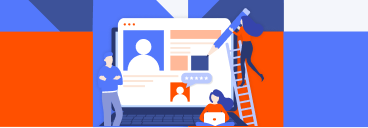
The Ultimate Google
Business Profile
Guide
Learn how to manage and optimize your Google Business Profile in this free guide so you can attract new customers to your brand.