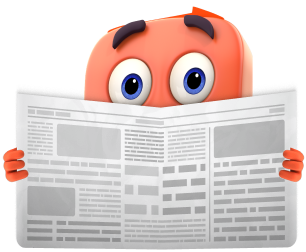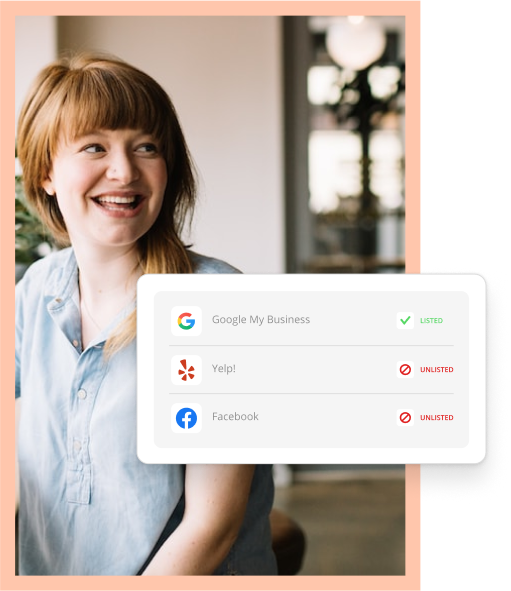Your Google AdWords ad campaigns are live and you’re filled with hope that dropping $8-plus per click for “laundromats near me” or “24 hour laundry mat” will soon start the quarters dropping at your washeteria.
So you jump on Google and enter your search terms. And your ads are nowhere—not even for “wash and fold near me” for 50 cents a click. So you search and you search and…
Just breathe. Google has not run off with your money. Explanation coming.
But, whoa. Drop your mouse and step away from the computer because…

The Guide to Winning
More Business Online
We’ll show you how to land more customers with a better website and online presence in this free ebook.
Searching for Your Ads on Google Is a Very Bad Idea
The more you search and do find your ads, the more you run up “impressions”, that is, supposed views of your ad. If you don’t click your ads, you run down your “click through rate” (CTR), that is the rate of clicks vs. impressions.
Google notes your CTR as a factor in determining your Ad Rank, a score that determines how frequently your ad will appear for which keywords, in what position and at what cost. Google always looks to place the best-performing ads in the best position to maximize its revenue. Lower your Ad Rank and you may end up with fewer clicks at a higher price for all your ads and campaigns.
Why You Can’t See Your Ads
Ads appear—or don’t—on Google because of an ever-changing auction that sets Ad Rank based on your bid, the expected click through rate, relevance of your ad to the search term, quality of the landing page your ad links to, time of day, location of the searcher, mobile vs. desktop and Google knows what else. So at any time, your ad may be on or off for you or anyone else.
Or you may not see your ads because they’re so successful at attracting clicks or “conversions” (actions on your website, for instance) that you ran through your budget for the day.
(To be clear, we’re talking about search ads that appear on Google, not display ads you buy through Google to appear on other sites.)
Adwords Tools: The Right Way to Check on Your Ads
Use the Ad Preview and Diagnosis Tool. Find it under Tools in Your AdWords account or go directly to this page
Enter your search keywords from your campaign, click Preview and you’ll see your ad as it appears on a Google search-return page (or get a message that says your ad is not running)—without adding impressions.
Or check the Ads, Ad Groups and Campaigns tabs in AdWords—a green circle with Enabled to the left of a name shows that ad, group or campaign is turned on, while Paused says it’s off. A clickable bubble under Status will give you more information about your ad.
Or check the Campaigns tab stats: You’ll see Clicks, Impressions, etc., and the numbers verify that your ads are showing.
Finally, check the Keywords tab for Quality Score. Google assigns a 1-10 score to each keyword—you can see it by clicking the bubble under Status—based on expected clickthrough rate, relevance to the ad and landing page. This is different from Ad Rank, calculated at the time of each search, but clearly the same kinds of factors Ad Rank considers, so you want to keep those scores up.
If Your Ads Really Aren’t Running
Oops, you may not even have a ticket to the big Google auction.
The Adwords tool will display warning messages that your campaigns and ads aren’t running, and explain, for instance, if your billing information has gone out of date.
A low Quality Score can tell you that your keywords are so far off-base that they don’t trigger your ads to appear. A keyword can actually be disapproved by Google, with a message in the Status column.
Google does run ads through an approval process, usually lasting one day. The Status column for the ads tab will tell you if your ad is still waiting for approval or disapproved – the clickable speech bubble will explain why.
If you’re really stumped on why your ads don’t run, Google has a troubleshooting tool you can try or contact your search advertising vendor for some personal assistance.

The Guide to Winning
More Business Online
We’ll show you how to land more customers with a better website and online presence in this free ebook.