Congratulations!
You’ve wrapped up your first deal, but now, to get paid — you have to write an invoice for it.
The good news is – this is the easy part. Whether it’s the first deal you’ve closed, or you’re just looking to copy an example, this post is packed with templates and tips to get your invoices sent out in minutes.

Free: Quickstart Guide to Digital Payments
DownloadWhat is an invoice?
Invoices are billing statements that tell customers how much they owe your business and when they should pay you. They outline what your business did for that customer and what the cost of each good or service was.

Invoices are used to communicate with clientele and track overdue and incomplete payments. Each invoice is assigned a number and due date, so business owners know exactly who owes what, and or hasn’t been paid. When paired with a CRM, these statements are vital to managing the financial end of your business.
How to Write an Invoice: Free Template
For starters, we recommend a template. They’re easy to find, and they’ll save you a ton of time from having to create a new document for each invoice. Copy the one below or pull up your invoice software if you have that, instead.
INVOICE |
|||
| {Your Name/Company Name or Logo} {Address} {Phone Number} |
Invoice: #
Due By: x/x/xxx |
||
| Date: | |||
| Bill To: | Balance Due: $- | ||
| Item | Quantity | Rate | Amount |
| Item 1 | – | $ – | $ – |
| Item 2 | – | $ – | $ – |
| Item 3 | – | $ – | $ – |
| Subtotal: | $ – | ||
| Tax: (10%) | $ – | ||
| Total Due: | $ – | ||
| Notes: Accepted Payments: |
|||
Pro Tip: You can use a free invoice generator to build and customize templates.
Small Business Invoice Example
Here’s one example of how this template looks when filled out. Our business, King Neptune’s Supply Co., is sending an invoice to everyone’s favorite undersea restaurant – the Krusty Krab.
INVOICE |
|||
| King Neptune’s Supply Co. Bikini Bottom, HI 555-555-5555 |
Invoice: #5 Due By: 08/15/2024 |
||
| Date: 7/15/2024 | |||
| Bill To: Eugene Krabs | Balance Due: $517.00 | ||
| Item | Quantity | Rate | Amount |
| Krabby Patty | 50 | $5.00 | $250.00 |
| Lettuce | 15 | $4.00 | $60.00 |
| Tomatoes | 40 | $4.00 | $160.00 |
| Subtotal: | $470.00 | ||
| Tax: (10%) | $47.00 | ||
| Total Due: | $517.00 | ||
| Notes:
Accepted Payments: |
|||
If you are wondering what your invoice should include, we go into more detail in this post. But, here’s a quick list of must-haves for any invoice:
- Company Contact Information: This includes your company name, address, phone number, email, and any other relevant information needed for communication.
- Invoice Number & Date: This number helps you keep track of invoices and when you send them to customers.
- Invoice Recipient: This lets the customer know that the invoice is assigned to them.
- Total Balance Due & Due Date: The total balance tells customers exactly how much, and when, you expect to be paid.
- Products/Services Provided: This is an itemized list of the products and services that you provided to this customer.
Now, let’s put it all together and fill out your first invoice.
How to Write an Invoice for Small Businesses
Here’s how to write an invoice in eight steps.

1. Add your company’s contact information.
Depending on your business, this might just be your name and phone number. When I worked as a freelancer, that’s all I included on my invoices.
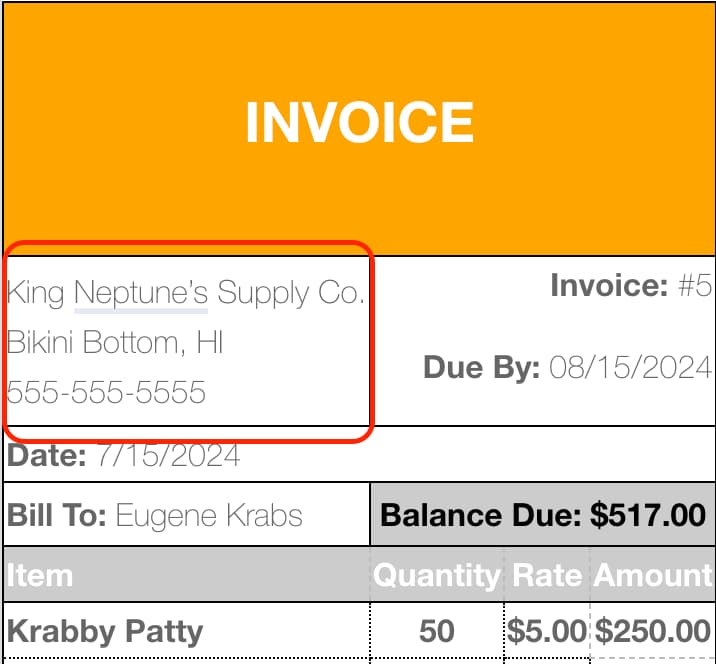
But, this can also include your email, company address, fax number, etc. As long as the customer has a reliable way to get in contact with you, there’s no right or wrong answer for what you should include here.
This is also why we recommend using a template. If you have one, you won’t have to enter this information every time you create a new invoice. You can also attach your company’s logo to enhance the overall branding.
2. Update the invoice number and date.
The invoice number tracks payments. And, if you’re using invoice software, this number is updated automatically. It might also be linked to your CRM, allowing you to see previous or outstanding invoices on a customer’s contact record.
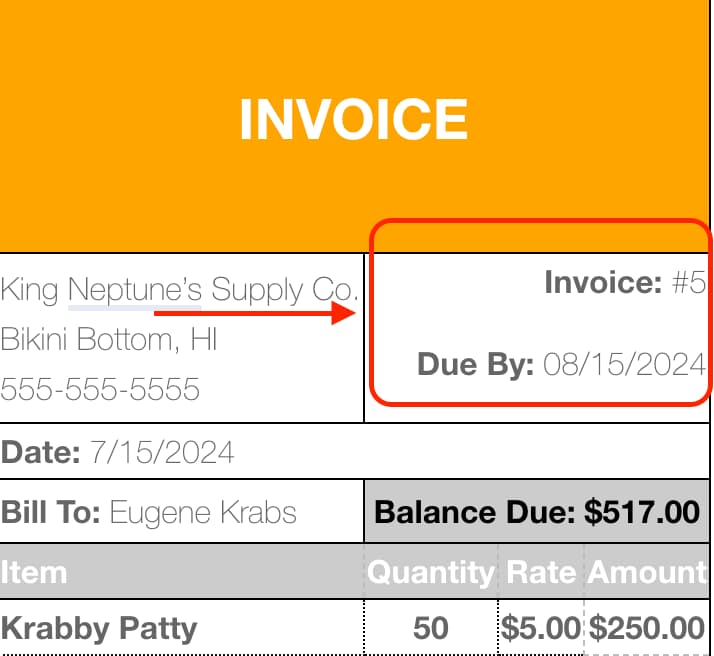
The invoice date tells the customer when the invoice was created. This is important because customers will compare this invoice date to the due date to see how long they have to complete the payment.
3. Include the customer’s name and due date.
The recipient’s name lets the customer know that you are expecting payment from them and not anyone else. This is particularly relevant for contract work where you are handling multiple projects at once.
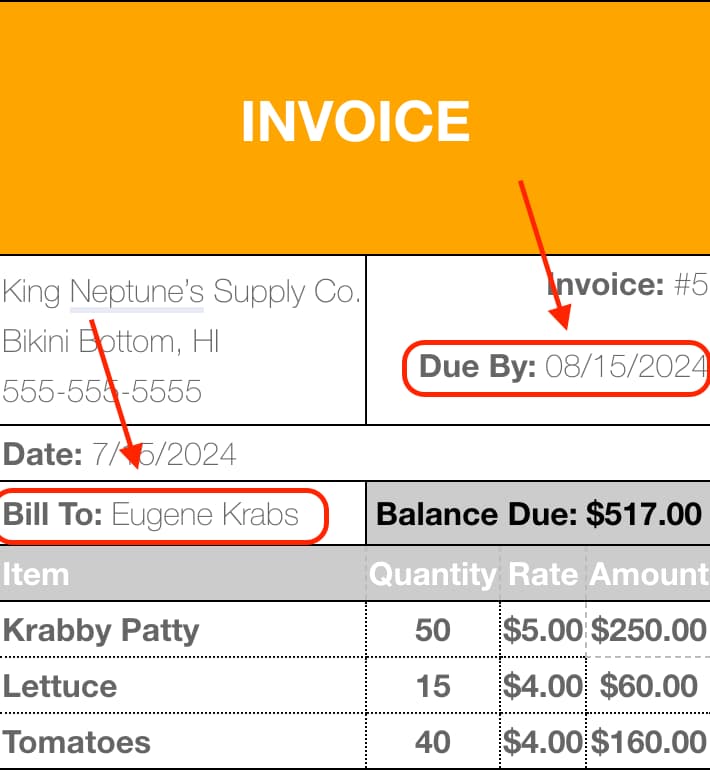
The due date tells customers when you expect to be paid. Be sure to make this date as clear as possible, especially if you charge late fees for overdue invoices.
4. Create an itemized list of goods and services provided.
Most invoices include a list of goods and services that were provided to the customer. This explains the total balance due and shows exactly what the customer paid for each item. This cuts down on potential follow-up questions that customers might have about their charges.
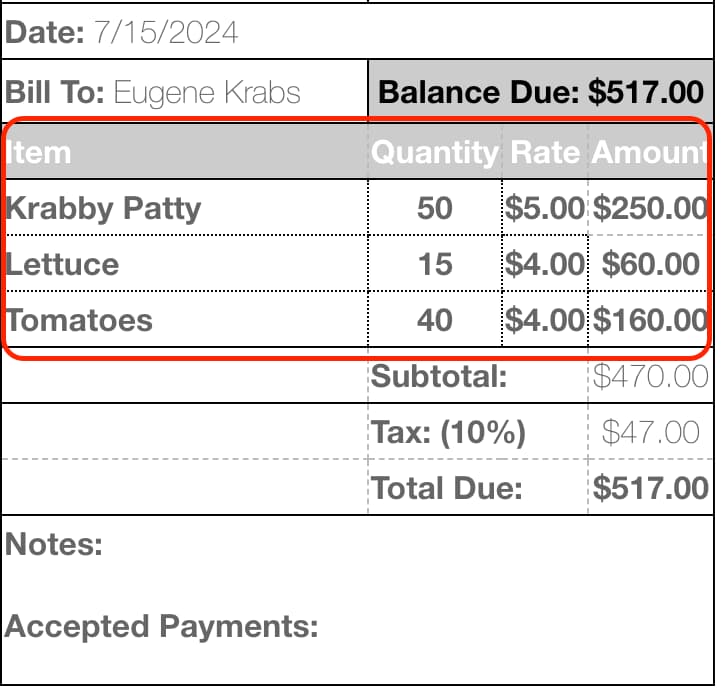
5. List the subtotal and factor in any fees or taxes.
The subtotal should be provided after the list of goods and services. This tells the customer what the total cost of the transaction was before fees and taxes were added in.
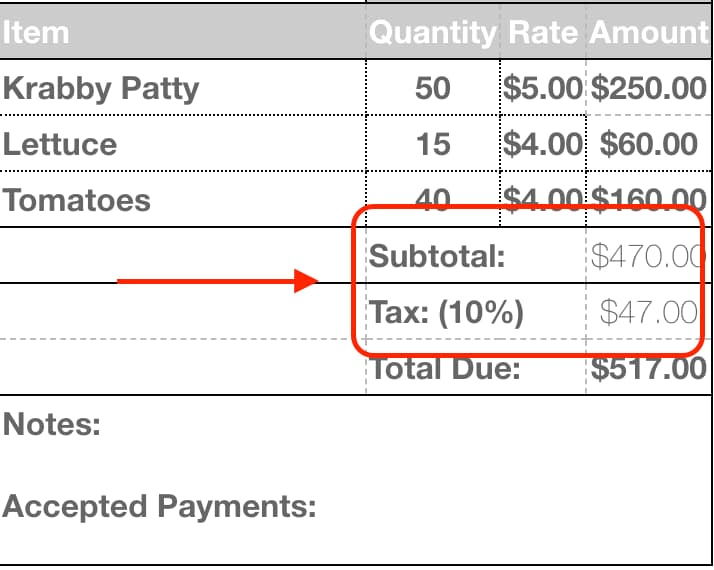
If you include a tax, you should list that as an additional item below the subtotal. This way, customers see exactly how it affects the total balance due.
6. Calculate the total balance due.
Calculate the total balance due below the subtotal. Then, list that number as clearly as possible near the top of the invoice. After all, this is arguably the most important information that your customer needs to see.
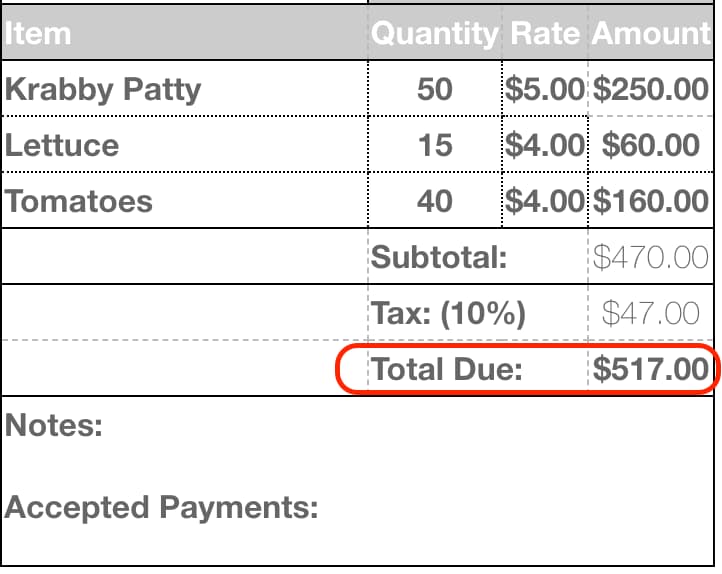
7. Provide notes, payment options, or other relevant information.
You may also want to include a notes section or highlight your preferred payment channels. These sections should be featured at the bottom of the invoice, so they don’t distract customers from the most important information.
8. Send your invoice.
Now you’re ready to send your invoice. Give it one more read-through, and double-check that all your math adds up. The last thing you want to do is send the wrong amount – or the wrong invoice altogether – to your customer.

The Quickstart Guide
to Digital Payments
Find everything you need to know about collecting payments, processing payments, late payments, and more in this free resource.
How to Write an Invoice for Services
As you might have noticed, our example focused on a business that mostly sold goods instead of services. But, what if we were a service-based business – like ghost removal? How would that shake things up?
Here’s a new invoice for our ghostbusting business:
|
INVOICE |
|||
| NYC Ghostbusters 25 Main Street, NY, NY 555-555-5555 |
Invoice: #12 Due By: 10/30/2024 |
||
| Date: 9/15/2024 | |||
| Bill To: Sedgwick Hotel | Balance Due: $440.00 | ||
| Item | Quantity | Rate | Amount |
| Slimer Ghost Removal | 1 | $100 | $100 |
| Proton Pack Charge | 3 | $50 | $150 |
| Labor | 2 HRS | $75/hr | $150.00 |
| Subtotal: | $400.00 | ||
| Tax: (10%) | $40.00 | ||
| Total Due: | $440.00 | ||
| Notes: Accepted Payments: |
|||
Time to get paid.
When it comes to payments, creating an invoice isn’t hard – at least, it shouldn’t be. With automated software and free templates, your business should have all the resources needed to bill customers instantly once a job is complete.
If you’re creating your first invoice, start with the tips above and be sure to bookmark that template. It will save you a ton of time as you grow from invoice #1 to invoice #1000.

The Quickstart Guide
to Digital Payments
Find everything you need to know about collecting payments, processing payments, late payments, and more in this free resource.



