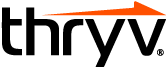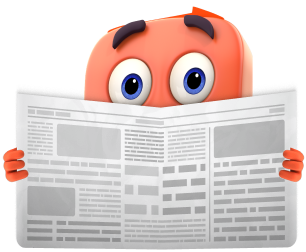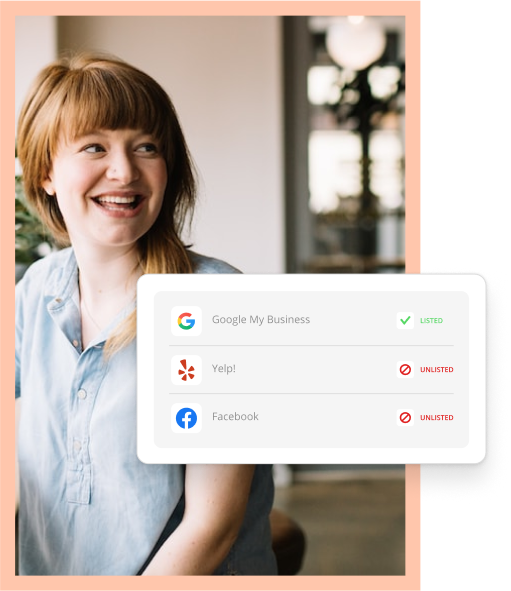Whether you’re shopping at a small business or running one, scheduling appointments can be tedious. Customers shouldn’t have to call your business to see if you’re available, and you shouldn’t have to take time out of your day to manage a digital calendar.
Fortunately, there’s a much quicker solution to automating this process at your business. They’re called scheduling apps, and they can book and manage appointments automatically.
Ditch calendar chaos with appointment scheduling software.
Give customers the ability to book appointments online without overbooking your calendar ever again.
Try Now
There are several solutions out there. So, to avoid being overwhelmed (or annoyed or agitated; we don’t judge), we tested the best scheduling apps for small businesses and compiled this list of our favorite solutions. Read on to learn about their key features, pros and cons, and pricing plans for each.
What are Scheduling Apps?
Scheduling apps are pretty straightforward. They’re mobile apps allowing customers to schedule appointments with your business based on availability. When a customer visits your website, social media page, or online listing, they can access a calendar that shows when your business is available to connect.
The calendar stores your availability and blocks off times other customers have chosen. When a new appointment is scheduled, the customer and the business owner receive a notification. That way, you can stay focused on running your business while customers have a convenient channel to schedule appointments with you.
Do SMBs need appointment scheduling apps?
A good appointment scheduling app is crucial for small businesses. Why? Imagine handling all those requests – new appointments, change requests, cancellations, and more – by phone with a paper calendar. Unless you have the budget to hire an assistant, all that work falls on you as the business owner. Adopting a scheduling app helps you manage these requests efficiently using the same resources.
10 Best Scheduling Apps for Small Businesses
The apps below all have unique features and special use cases, but here are the components they have in common:
- Calendar Syncing
- Integrations With Other Apps
- Price Points
- Customization
- User-friendliness
1. Thryv
Thryv’s appointment scheduling app is perfect for small business owners who want to manage their calendars in one place. It syncs with your Google, Apple, or Outlook calendar and updates automatically whenever you have a no-show or cancellation.
You’ll also receive appointment reminders according to your settings. Thryv encompasses everything a small business owner needs on the go, and the automation features are super helpful. If you’re running between appointments, Thryv is working in the background to keep you organized—all you have to do is look at your phone throughout the day to know what’s happening.
Thryv: Best for Small Business Owners
Pros
- You can sync your calendar with employees and team members to see their availability as well.
- You can customize your reminders for new or upcoming meetings with customers.
- Thryv’s appointment scheduling app connects with your CRM to track and record interactions.
Cons
- Thryv is intended for small business owners. Larger businesses may experience limitations.,It takes some time to set up and use.
- Automatic Appointment Reminders
- Client Portal
- Payment Software
$228/month for Plus plan; $382/month for Professional plan; $533/month for Unlimited plan
2. Calendly
Best For: Booking Appointments Quickly
Calendly is great because it’s easy to sign up for and use. It took me just a few minutes to sign up for its free plan, and connecting it to my Google Calendar was just a couple of clicks.
Calendly is more geared toward meetings than appointments, so that might not work for some small businesses, depending on the type of work you do and number of appointments you have.
Calendly: Best for Booking Appointments Quickly
Pros
- Calendly works great with other apps for business operations.
- You can set custom availability for holidays and vacations.
- The free version comes packed with plenty of useful features for small business owners.
Cons
- Calendly is geared more toward virtual bookings than in-person appointments.
- Holiday Scheduling
- Appointment-Booking Webpages
- Google Calendar Integration
Free to get started; $10/seat/month for Standard plan; $16/seat/month for Teams plan; $15k/year for Enterprise plan
3. Square Appointments
Best For: Service-Based Businesses
Square is an excellent choice for service-based businesses. It connects to your point of sale system (in your store location or via mobile) and lets customers go directly from booking to payment, with everything stored in one place.
We tested it as both user types – appointment bookers and business owners – and found it to be very straightforward. It’s a great option for business owners who want a quick and easy booking solution.
Note: Square is meant to connect with Square POS, so there are limited integrations and calendar syncing options.
Square Appointments: Best for Service-Based Businesses
Pros
- Square is user-friendly and easy for most people to use.
- Square provides payment options so you can easily guide customers from appointment booking to payments.
- There is a client management database that stores customer information.
Cons
- You need Square POS for this app to work to the best of its abilities.
- Square only syncs with Google Calendar.
- Payment Software
- Mobile App
- CRM
Free to get started; $29/month/location for Standard plan; $69/month/location for Premium plan
4. YouCanBookMe
Best For: Integrating With Other Apps
YouCanBookMe had some of our favorite visuals out of all the apps we tried. Customers will appreciate the layout and multiple booking options. Like any mobile-first product, the app’s interface and design are even better than the desktop version.
It also has handy automation, such as calendar updates and automatic reminders. Like Calendly, YouCanBookMe is easy to use and only takes a few minutes to set up. The free version is great, and it syncs with your Google account.
YouCanBookMe: Best for Integrating With Other Apps
Pros
- Plenty of integrations exist, including Stripe, Google and Microsoft Calendar, Google Analytics, and others.
- It syncs with Apple and Google Pay, so you can accept payments while on the go.
- You can limit how many meetings people can book with you in a given period.
Cons
- Free accounts are limited to one calendar and one booking page.
- Customer support is self-guided, which may be more challenging for new users.
- Mobile App
- Google Integration
- Workflow Automation
Free to get started; $7/month for Individual plan; $10/month for Professional plan; $14/member/month for Teams plan
5. Zoho Calendar
Best For: Businesses With Multiple Teams
Zoho’s app is useful because it has separate workspaces for different teams. This feature is great for managing employees, meetings, and appointments all in one place. Combined with its two-way calendar, Zoho is a strong solution for small businesses with multiple teams and employees.
One detail to remember is that this app has separate functions for booking meetings and scheduling appointments. That can potentially confuse customers as they work through your scheduling process.
Zoho Calendar: Best for Businesses With Multiple Teams
Pros
- This app integrates with Zoho’s CRM and email functions so you can launch marketing campaigns.
- There are features for booking group meetings and hosting in-person and online events.
Cons
- The feature-packed interface may be confusing to some customers.
- There are limited options for customizing the length of your appointments.
- Two Way Calendar
- Event Management
- Resource Booking
$6/staff/month for Basic plan; $9/staff/month for Premium plan
6. Acuity Scheduling
Best For: Ease of Use
We like Acuity Scheduling because it is easy to customize your schedule, even if you’re not super tech-savvy. You can choose your availability, and there’s a cool feature that lets you set up customized calendar blocks when you don’t want to be booked.
The app lets you choose between different appointment types, keeping your schedule organized as more meetings are booked. You can use this data to inform rebookings, referrals, and more, and there are email templates that help you quickly engage and follow up with customers.
Acuity Scheduling: Best for Ease of Use
Pros
- The payment feature allows customers to leave a tip for your business.
- Acuity integrates with over 500 apps through Zapier connections.
- The advanced reporting tools show you things like no-show appointments and how often people book with your business.
Cons
- Acuity does not offer a free plan, only a trial version.
- Each plan limits the number of calendars you can create.
- Customizable Calendar
- Email Templates
- App Integrations
$16/month for Emerging plan; $27/month for Growing plan; $49/month for Powerhouse plan
7. SimplyBook.me
Best For: Social Media Marketing
SimplyBook.me is great if you do a lot of social media marketing. It syncs with Facebook and Instagram and adds a “book now” button to your social profiles. People can book directly through your Facebook and Instagram pages, creating a more convenient customer experience.
The app also accepts payments and has custom features that let you add gift cards and coupons to your reminder emails. It took a little longer to set up than other platforms, but once we got into the app, it was a seamless user experience.
SimplyBook.me: Best for Social Media Marketing
Pros
- SimplyBook.me can accommodate memberships, class bookings, and ticket sales.
- This scheduling app is compatible with Facebook, Instagram, and your Google Business Profile.
- Additional tools like a CRM, marketing software, and website integrations are provided.
Cons
- SimplyBook.me has monthly booking limits, even on paid plans.
- There are many features that are considered “a la carte” options that don’t come with any of the plans.
- Payment Software
- Marketing Software
- Social Media Integrations
Free to get started, $8/month for Basic plan; $25/month for Standard plan; $50/month for Premium plan
Best Free Scheduling Apps for Small Businesses
Most of the apps above offer a free plan, but we wanted to highlight some scheduling apps whose free plans exceeded our expectations.
8. Setmore
Best For: Collecting Payments
Setmore is a free scheduling app that automates online bookings for small businesses. You don’t need a website or social media account because you can send customers a link to your public booking page. This customizable page can help reduce unnecessary back-and-forth communication with clients, offering a simple, quick solution for businesses establishing their online presence.
Setmore: Best for Collecting Payments
Pros
- You can customize availability times, appointments, and service types.
- The app is fast and easy to set up.
- It integrates with other tools like Google, Facebook, Stripe, and others.
Cons
- The free version is limited to 200 appointments each month.
- You can only send automated appointment reminders with a Pro account.
- Appintment-Booking Webpage
- App Integrations
- Workflow Automation
Free to get started; $5/user/month for Pro plan; $5/user/month for Team plan
9. Doodle
Best For: Employee Scheduling
Doodle is more focused on scheduling meetings between team members than booking customer appointments. However, it made our list because several of its calendar features apply to small, service-based businesses.
Doodle’s scheduling app integrates with Zoom, Google Meet, and some calendar apps. One notable feature is the “Group Polls” tool that lets you send multiple clients a list of potential meeting times. People can vote on the best time, and Doodle will automatically schedule a meeting based on the poll’s result. It’s a handy tool that saves you time and headaches when booking group meetings at your business.
Doodle: Best for Employee Scheduling
Pros
- Doodle has a simple and efficient scheduling tool designed for small business owners.
- You can create events and send automatic reminders to attendees.
Cons
- This tool is intended for employee scheduling but can still work for customer interactions.
The free plan is limited to one user.
- Google Integration
- Group Scheduling
- Team Communication
Free to get started; $7/user/month for Pro plan; $9/user/month for Team plan
10. Connecteam
Best For: Large Teams
We like Connecteam because it includes project management tools within your team calendars. You get access to chat functions, surveys, GPS tracking, and more that can help you complete team projects on time.
Overall, this tool is great for large teams that need to balance customer communication with internal conversations. The chat feature is great for staying connected with coworkers, and the “updates” dashboard is perfect for sharing news across your entire company. All these tools are easily accessible through a simple, colorful dashboard.
Connecteam: Best for Large Teams
Pros
- Project management tools are integrated into software to improve team communication.
- Your teams can sync their availability to individual or shared calendars at your business.
Cons
- The setup and onboarding process takes a little longer with this tool than other apps.
- Teams can alter calendars, so pay close attention to settings and be careful about how you set everything up.
- Project Management
- Real-Time Reporting
- Team Communication
Free to get started; $29/month for Basic plan; $49/month for Advanced plan; $99/month for Expert plan
Finding the Best Scheduling App for Small Businesses
Whatever your needs, there’s a scheduling app for your business. Each app listed above has the potential to help you reduce manual work and streamline customer experiences. Test out different plans and free trials, and choose the best solution for your small business.