When you manage a small business, sometimes emails get overlooked. You’re taking calls, answering text messages, and booking countless appointments – it’s not hard for a message to get buried in your inbox.
A lost email, however, can lead to unhappy customers and negatively affect your company’s reputation. Not to mention losing out on sales that are profitable to your business.

Increase Your Reach With Marketing Center
Get a DemoThat’s why a shared inbox is useful. It streamlines customer communication by centralizing emails on a single platform. Multiple people can access your emails through one inbox (typically with an alias like [email protected]), you’re less likely to overlook messages, and your team can respond promptly.
Shared inbox software plays a significant role in helping you reach productivity and customer satisfaction goals. Here are our top 12 tools to consider for shared inbox management.
Best Shared Inbox Software
Below are some of the best overall providers for shared inbox software.
1. Thryv Command Center
Best For: Small Businesses

Thryv’s Command Center is free and provides a shared inbox, as well as several communication tools. The software is compatible with email, social media, and phone systems, so all your communication channels are in one place. It also provides a free live chat widget, so you can chat with customers on your website
Thryv’s Command Center even has a TeamChat feature, which is like instant messaging for your employees. They can collaborate on issues internally and share documents in a recorded space. It’s beneficial if you need to revisit an old conversation or locate lost documents for customers.
Pros
- Thryv records phone and video calls in your shared inbox.
- Command Center can read and transcribe voicemails.
Cons
- The free version is limited to five users.
- Large businesses may experience feature limitations.
Free to start, $20/user/month for Plus Plan; $30/user/month for Professional Plan
2. Front
Best For: Integrations & Workflow Automation
 Front is a popular shared inbox tool that manages all your accounts in one place — and we do mean all of your accounts. It connects to over 50 apps, including Asana, Slack, and Salesforce. With Front, all your internal and external communication is in one inbox. You and your employees can access every conversation with customers, making collaboration and finding information easier.
Front is a popular shared inbox tool that manages all your accounts in one place — and we do mean all of your accounts. It connects to over 50 apps, including Asana, Slack, and Salesforce. With Front, all your internal and external communication is in one inbox. You and your employees can access every conversation with customers, making collaboration and finding information easier.Pros
- You can edit emails as a team (much like with Google Docs), which prevents duplicate responses.
- There’s a knowledge base feature for publishing customer support resources to your website.
Cons
- Some find the user interface needs to be more user-friendly.
- Recalling an email is impossible when the status bar disappears (after a few seconds).
$19/user/month for Starter plan; $59/user/month for Growth Plan; $99/user/month for Scale plan; $229/user/month for Premier plan
3. Hiver
Best For: Businesses That Use Gmail or Outlook

Hiver turns your Gmail or Outlook account into a shared inbox. It’s convenient because messages are forwarded to an existing inbox rather than having separate software.
You can also manage email templates and collaborate on shared drafts in real time. Or, you can use the AI assistant to suggest responses and summarize conversations once they’re complete.
Pros
- Real-time analytics can tell you how efficiently you respond to emails.
- The shared inbox software is intuitive and easy to use, especially for Gmail users.
Cons
- Hiver is not free, and the “Lite” plan is limited to two channels.
- Users have experienced software lags and delays.
$19/user/month for Lite plan; $49/user/month for Pro plan; $79/user/month for Elite plan
4. Zoho Mail
Best For: Businesses Using Zoho’s Applications

Zoho Mail’s “Shared Mailbox” feature focuses on team collaboration. It allows users to share messages through comments, creating more accessibility and faster customer solutions. One key advantage of this software is that emails are listed as threads under the Shared Mailbox, meaning your primary inbox won’t get flooded with back-and-forth messages.
Pros
- Zoho Mail integrates with other Zoho apps, so the learning curve is short.
- The “Advanced Search” feature makes finding specific messages or threads in your inbox easy.
Cons
- The labeling and sorting features aren’t user-friendly.
- Some users had issues viewing images sent through Zoho Mail.
$1/user/month for Mail Lite plan; $3/user/month for Workplace plan; $4/user/month for Mail Premium plan
5. Groove
Best For: Businesses That Need a Help Desk
 Groove is a customer service platform that provides a shared inbox for support teams. One of its key features is an impressive ticketing system, which speeds up your team’s workflow and customer response times. When a customer has a question or complaint, that issue is recorded as a “ticket” and stored in your shared inbox like an email.You can save time by setting up automated responses and storing answers to common questions using the “Instant Replies” feature. When a customer asks a routine question, you can quickly copy and paste that response, saving you time from having to write it down all over again.
Groove is a customer service platform that provides a shared inbox for support teams. One of its key features is an impressive ticketing system, which speeds up your team’s workflow and customer response times. When a customer has a question or complaint, that issue is recorded as a “ticket” and stored in your shared inbox like an email.You can save time by setting up automated responses and storing answers to common questions using the “Instant Replies” feature. When a customer asks a routine question, you can quickly copy and paste that response, saving you time from having to write it down all over again.Pros
- You can assign tasks to specific teammates, clarifying who is responsible for what.
- Groove’s email templates are easy to use, and the software typically feels very intuitive to smaller teams.
Cons
- Groove lacks proactive messaging features, which are important for support and marketing campaigns.
- The integration partners are limited in comparison to some competiting products.
$16/user/month for Standard plan; $36/user/month for Plus plan; $56/user/month for Pro plan
6. Helpmonks
Best For: Businesses With Multiple Email Providers

Helpmonks provides both shared and team inboxes for your business. The shared inbox connects your email accounts, while the team inbox lets you assign emails to employees and follow up on their progress.
Helpmonks is one of the few apps with no user limit on its basic plan, so it’s a budget-friendly option for businesses of all sizes.
Pros
- Multiple people can work within the inbox simultaneously, but the built-in “collision protection” feature prevents duplicate email responses.
- Along with being affordable, most teams find this software very user-friendly and easy to learn.
Cons
- Glitches can sometimes prevent features from loading correctly, slowing down productivity.
- Email lags and delays can be frustrating for some users.
$19/month for Starter plan; $49/month for Bliss plan; $899/month for Unlimited plan
7. DragApp
Best For: Technical Support
 DragApp is a shared inbox management tool with three main components: a shared inbox for collaboration, a task management tool for optimizing workflow, and an internal team chat for communicating between employees. The shared inbox includes an activity log, email assignments, notes, and shared drafts your team can collaborate on.
DragApp is a shared inbox management tool with three main components: a shared inbox for collaboration, a task management tool for optimizing workflow, and an internal team chat for communicating between employees. The shared inbox includes an activity log, email assignments, notes, and shared drafts your team can collaborate on.Pros
- You can categorize emails by their content, making it easy to visualize your workload.
- The software is intuitive and user-friendly.
Cons
- DragApp only supports Gmail inboxes.
- If you archive an email, it disappears from the main dashboard, unless you turn that feature off.
8. Gmelius
Best For: Large Teams Who Use Gmail
Gmelius offers many of the same features as other providers on this list. It has a powerful shared inbox, real-time analytics, and countless integrations that can improve your workflow over time.
Gmelius is a good option for growing businesses that rely on email for communication. Like DrapApp, it integrates with Gmail accounts and lets you organize messages directly from your inbox.
Pros
- Gmelius is compatible with dozens of apps and integrations. You can even design your own app within the platform.
- The task boards replace apps like Trello and Asana for project management.
Cons
- The dashboard can be difficult to navigate at first.
- Workflow automation is not available in the “Lite” version.
$10/user/month for Lite plan; $24/user/month for Growth plan; $36/user/month for Pro plan
If you’re working on a limited budget or want to test this software before buying, below are a few providers that you can download for free.
Free Shared Inbox Software
Here are three free solutions for shared inbox software. Note that these providers may have limited features compared to the ones above.
9. Freshdesk
Best For: Fast-Paced Companies
 Freshdesk by Freshworks uses AI to eliminate workflow redundancies and help your team run on autopilot when necessary. The AI assistant guides users throughout customer interactions to ensure accurate resolutions and personalized support for each one. Freshdesk also has AI-driven analytics that monitor service quality and help your team improve customer experience over time.
Freshdesk by Freshworks uses AI to eliminate workflow redundancies and help your team run on autopilot when necessary. The AI assistant guides users throughout customer interactions to ensure accurate resolutions and personalized support for each one. Freshdesk also has AI-driven analytics that monitor service quality and help your team improve customer experience over time.Pros
- You can integrate apps and widgets to customize your dashboard and add new features.
- The advanced ticketing feature allows users to manage and resolve tickets quickly and offer personalized support.
Cons
- Load times can be slow, especially when sending images.
- The free version is limited to 10 accounts.
Free to start, $15/user/month for Growth plan; $49/user/month for Pro plan; $79/user/month for Enterprise plan
10. Google Groups
Best For: Businesses That Don’t Rely on Email
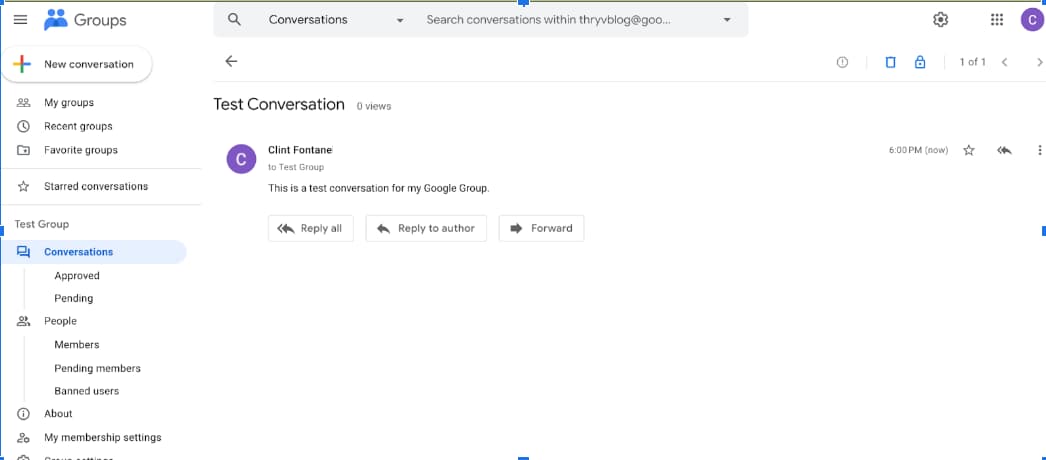 Google Groups is a simple solution for businesses needing a shared inbox but not interested in paying for one. Rather than installing separate software, you can create a “collaborative inbox” in Gmail and invite users to join your Google Group. With this feature, you can assign emails to employees and mark conversations with labels like “to-do,” “incomplete,” and “waiting for response.”
Google Groups is a simple solution for businesses needing a shared inbox but not interested in paying for one. Rather than installing separate software, you can create a “collaborative inbox” in Gmail and invite users to join your Google Group. With this feature, you can assign emails to employees and mark conversations with labels like “to-do,” “incomplete,” and “waiting for response.”Pros
- You don’t need to download additional software or install extensions. Google Groups is a Google suite product.
- You can create an unlimited number of Google Groups.
Cons
- Users need to have a Gmail account.
- Messaging and data limits may be restrictive for some businesses.
Free
11. ProProfs Help Desk
Best For: Help Desk Solutions
 ProProfs is a customer support platform that also provides email collaboration features. It has a shared inbox for communicating with customers and customer feedback tools for collecting reviews about your business. ProProfs is an ideal solution if you’re looking for customer engagement software in addition to a shared inbox.
ProProfs is a customer support platform that also provides email collaboration features. It has a shared inbox for communicating with customers and customer feedback tools for collecting reviews about your business. ProProfs is an ideal solution if you’re looking for customer engagement software in addition to a shared inbox.Pros
- Email workflows can automatically assign incoming messages to different team members.
- Responses to common questions are saved and reused as “canned responses.”
Cons
- Customer service features may not be helpful for business owners who are only looking for a shared inbox.
- The free version is limited to one user.
Free to start, $20/user/month for Team plan
Choosing the Right Shared Inbox Software
There’s a lot to consider when searching for a shared inbox for your business. But with so many tools available, there’s no reason to risk overlooking emails or missing social media mentions. Whatever platform you’re using, adopting a shared inbox will save you time and be an asset to customer acquisition and retention.



