Pop quiz: How many social media apps, email inboxes, chatbots and texting platforms do you have open on your phone or desktop right now?
How many times a day do you have to open every single one of them? Then review the messages? And then respond? Then remember which conversations took place where? And try to follow up with whomever needed an answer?
Phew. What if you could open one inbox to get all of your messages in one place? We’ve got you! In fact, that’s why we built Thryv’s Centralized Inbox.

Free Communication Software to Save Time
Learn MoreMessage Your Customers Where They Are
Here’s the beauty behind Centralized Inbox: Not only are you simplifying communication in one central place, you’re also meeting your customers where they prefer to communicate.
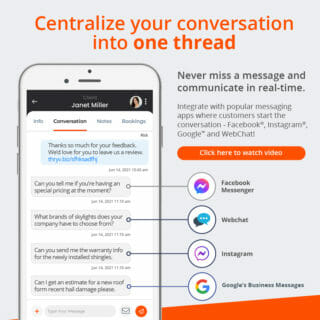
- Instagram® Messenger
- Facebook® Messenger
- Google’s™️ Business Messages
- WebChat on your website
- Text Messages
From one inbox, you’ll be able to quickly identify where your messages are coming from and keep those interactions organized. Bonus: You’ll have all your historical conversations neatly accessible.
“As we build new features, we work closely with our Thryv users to learn how we can help them run their business more efficiently,” says Michael Greenberg, Thryv’s Director of Product Management & Planning.
“From their feedback we realized there was a very real need to connect major messaging platforms, like Facebook and Instagram Messaging along with Google’s Business Messages, text and email. Now, all of their messages flow into their Thryv inbox, making Thryv the one centralized platform they need to run their business.”
How Centralized Inbox Helps You Win New Customers
With these messaging platform integrations, you can turn simple inquiries into actionable contacts. Within Thryv, you’ll have a 360-degree view of your customers’ engagement with your business.
Because Thryv’s entire platform is centralized around its customer relationship management (CRM), any new conversations are captured and contact info is saved. For example:
WebChat: A free service for Thryv users, WebChat allows your customers to start conversations directly from your website. They can reach out to you whenever it’s convenient to them, even after hours.
They’ll be prompted to enter their contact info, which is automatically turned into a CRM contact (or it will update an existing contact). Once they hit send, you’ll get an instant notification and the message will pop up in your Thryv Inbox, so you can act on it right away.
Google’s Business Messages: Chances are, before potential new customers hit your website, they’re looking for you on Google. Make it easier for them to connect with you through your Google Business Profile. From there, messages will flow right into your Thryv Inbox.
Google’s Business Messaging App allows you to place a message button on your Google Search and Maps, making it easy for customers to reach out to you directly from search results. And that means landing the job even faster.
Keeping Things Social
Facebook: Love it or just like it, we all know that Facebook is where a lot of the action takes place. And while 1.5 billion people are using FB Messenger, only about 1% of businesses do.
Get that competitive edge in this untapped channel. When customers contact you on FB Messenger, they’ll receive a reply requesting their email address. They can send you a message or even book a service.
This critical info will automatically become a contact in your CRM and simultaneously move the message to your Thryv Inbox. Then you’re all teed up to nurture that prospect into a new customer!
Instagram: Do you have prospects sliding into your DMs? Be sure you never miss an IG message again. Just like Facebook Messages, you’ll be able to respond in real time from your Centralized Inbox.
Thryv’s integrated Centralized Inbox not only helps you speed up your conversations and keep them organized, but it also helps you build trust, improve response times and act on those inquiries faster than ever. Watch it in action:




