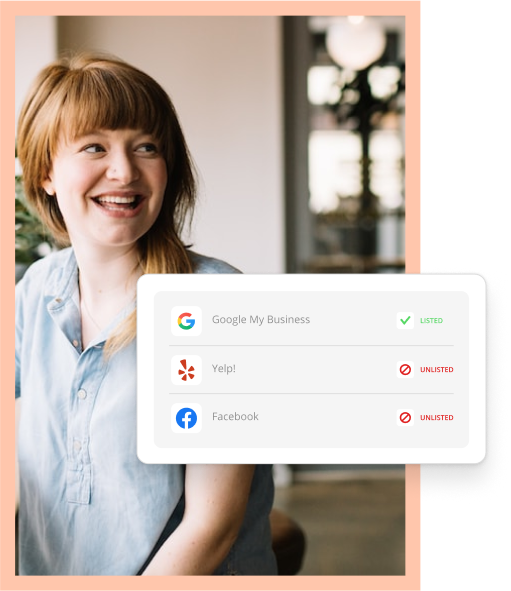Comparing Keap v. Thryv: Job Management, Customer Communication and Payments Capabilities
Topics
Many of today’s small businesses are looking for ways to streamline their operations. They want to offer online or digital transactions and get out of the back-office drudgery so they can get on with business.
Unfortunately, lots of business owners find software and digital solutions to be confusing and time-consuming to learn and adopt… so they stick with their old processes. These may include pen-and-paper, countless spreadsheets or multiple overly simple software platforms that do just one thing: They only send emails, they only process payments, they only store client data.
But what if small businesses could combine all their marketing, payments, social media posting, reviews management and online listings into one dashboard that they didn’t need a college degree in computer programming to figure out?
We take a look at two options with multiple capabilities: Keap vs. Thryv, and compare the features offered, ease of use and customer service provided.
What is Keap
Keap is a self-proclaimed “easier and lighter version” of the company’s original offering, Infusionsoft. About 15 years into their business operation, Infusionsoft leaders finally realized its product was just too complicated for most small business owners. It was widely known as “Confusionsoft.”
In 2015, the company decided to basically abandon Infusionsoft development and focused all their attention on creating Keap. In essence, as Keap CEO Clate Mask said in early 2020, “We were going to kill Infusionsoft.” Meanwhile, the company struggled with leadership and vision changes.
While creating an easier version seemed like a good idea, Infusionsoft’s tens of thousands of customers got frustrated by the lack of attention and advancement in the software, and both users and employees left.
Today, it’s still hard to ascertain if the company is Keap, Infusionsoft or a combination of the two. Offerings include the basic contact management and centralized email, Keap Grow; additional automation capabilities with Keap Pro; and the full customizable campaigns and app integration, which is called Infusionsoft. The overall consensus is that Keap is designed for consumer-facing business, but lacks B2B capabilities unless the premium Infusionsoft is used. As one user said: “Everything is so contact-centric that it’s a bit difficult to keep track of all interactions with a company, as opposed to a person.”
Keap features and pricing
CRM. A feature of all versions of Keap, the customer relationship management (CRM) offering claims to get users away from running their business out of spreadsheets and email. Gmail and Outlook email accounts can be integrated with Keap’s client management tools and every record is viewable from the client’s card within Keap. To integrate the CRM with marketing automation or other apps you may be using, you’ll have to upgrade.
Automation. Keap’s basic automation allows you to create “when/then” templates and actions. For instance, if a prospect visits your website and fills out a form, Keap automatically sends an introductory email. Five days later, a follow-up email can be sent. However, some users have complained that emails sent through their Keap accounts have sending trouble and land in their clients’ junk folders.
A meeting invite or quote can also be automated this way with Keap’s Grow and Pro offerings. With Pro, more advanced automation follows the customer’s journey or “Sales Pipeline” to move the customer along to the next stage. Capturing leads is made possible by creating customizable web forms and landing pages in the Pro and Infusionsoft versions.
Sales Pipeline. Only available with Keap Pro or Infusionsoft, this feature walks clients and leads through the business’s customizable sales process. For instance, it tracks appointments scheduled, quotes, work in progress, invoice sent and paid, etc. It also incorporates automated messages at each stage.
Communications. Text and email messages are housed in one dashboard, along with notes and the ability to “star” important messages. A free dedicated business line is available when using the Keap app, so business owners know if a call is business or personal. Although the phone line does not include caller ID.
Appointments. To manage appointment scheduling online, a business owner has to send a personal booking link to a client, who then can respond by choosing an available time. This initiates an email notification and updates the business owner’s Outlook or Google calendar. This feature is available on all versions of Keap.
Invoices & Payments. Utilizing the Keap app, invoices and payments can be paid via PayPal, WePay or Stripe. Quotes and invoices can be created and sent in all versions of Keap, but setting up recurring payments is only available in Pro or Infusionsoft. More advanced features, such as order forms, shopping cart and checkout pages are only available through Infusionsoft.
KEAP PRICING
With regular sales and promotions across its website, Keap’s general pricing is as follows:
Keap Grow: $79/mo, includes 500 contacts and 1 user; expert coaching: $99 (1 call)
Keap Pro: $149/mo, includes 500 contacts and 1 user; expert coaching: $499 (3 calls)
Infusionsoft: $199/mo, includes 500 contacts and 1 user; expert coaching: $999 (5 calls)
Additional users and contacts can be added, starting at an additional $30 per month for each additional user or 1,000 more contacts. An unlimited 14-day trial is available.
Keap reviews
“InfusionSoft is NOT on your side when it comes to email deliverability. You can have an absolutely stellar overall spam rate–which is the only thing InfusionSoft data will show you–and still get an automated nastygram threatening to shut down your email sending if you don’t fill out a form.” – E-Learning business, verified user, G2 review, Nov. 23, 2020
Pros: Higher-end users like the campaign manager and the ability to automate marketing messages. Keap CRM users find the centralized information has helped streamline leads and sales activities.
Cons: Email deliverability has been spotty. Some fields in the CRM (as well as email builder) cannot be customized, which has irked some users. The CRM and Second Phone Line app has spotty performance with regular freezing and crashing, according to Apple App Store and Google Play Apps reviews. The learning curve is high.
Keap customer service
A Keap representative will offer a 20-30-minute demo, which is exploratory and generally transactional. The person conducting the Keap demo uses a fair amount of jargon. The typically small business owner may not be able to follow along without asking a lot of questions. The focus during the call will likely center around price and discounts, rather than problem-solving.
Many customers praise Keap’s onboarding process, as well as its chat help feature. However, any additional tech support or help comes at a hefty additional fee, once the initial package calls are exhausted.
What is Thryv
Small business owners who have recognized the need to add digital capabilities, including contactless payments and automated marketing campaigns, will see they can get the most out of Thryv.
Thryv is the end-to-end customer experience platform that is fully integrated with nearly all business activities, from organizing the customer database to sending bulk email and text communication to managing all aspects of a job from initial outreach, ongoing communication, estimates, invoices, payments, receipts, follow-ups, reminders, online scheduling convenience and more.
Thryv provides the power of automated marketing with email and text templates, in addition to a library of social media posts to choose from. Additionally, Thryv users can post to their various social media pages from their Thryv dashboard, keeping everything in one secure, easy-to-use place.
One thing small businesses know is that following-up with their busy customers is essential. And today’s consumers have more choices than ever. Utilizing email and text marketing, Thryv users can reach out to remind customers of upcoming appointments, and to request online reviews once the job is done.
Plus, Thryv provides users with a regular review of website, social media and online reviews performance.
Added in 2020, Thryv stands out from other software companies by offering ThryvPay. This payment processor is designed specifically for service-based businesses who want to provide contactless payment options. Businesses opting to use ThryvPay get flat-rate fees for credit card transactions, and can save thousands every month by offering their customers ACH payment processing, so their customers can utilize their checking accounts to pay. Business owners have peace of mind with ThryvPay. ACH payments show immediately if funds are available (which means no more bounced checks).
Thryv has an ever-evolving App Market that integrates seamlessly with several popular business-operating programs. Apps include Gmail, Quickbooks, Jotform, Yext, Constant Contact, Indeed, Mailchimp, Shopify, Typeform, Zoom, ShareAble for Hires and more to come soon, such as Clover.
Thryv pricing and features
As a full, end-to-end platform, Thryv helps businesses:
Get the Job by improving online presence, building and maintaining reviews, growing social media audiences, setting online appointments, creating and delivering estimates and allowing form fills.
Manage the Job by maintaining a real-time calendar for all staff members, collecting and storing online documents, creating and delivering estimates, allowing a variety of contactless payment methods, including ThryvPay.
Get Credit with marketing automation such as social posting, text and email campaigns and requesting reviews as well as sending promotions and other messaging that is customized to the right audience at the right time.
Robust CRM. A centralized customer relationship management (CRM) system is the cornerstone of Thryv’s software platform. From the CRM, many more actions and interactions take place. Full customer information is available in each client “card,” and can be organized with identifiable information, such as services received, date of last service, upcoming appointments, payments, conversations and even uploaded documents. This makes every other action more seamless for the business owner to manage the customer’s entire journey.
Sales & Payments. Thryv users create estimates, invoices and receipts from the dashboard, which provides a clear overview of outstanding invoices. Customers can pay using their preferred method, including credit, debit, PayPal, Braintree, Venmo, Square, Stripe, Apple Pay and Google Pay. The new ThryvPay offers competitive flat-rate fees for credit cards and low ACH fees. ThryvPay also now offers Pay by Text, so customers can pay from their device. Therefore, business owners don’t have to wait to get paid.
Customer Communication. Thryv users can manage every conversation in their inbox and respond immediately, whether that is over email or text. Staff members can also be assigned to manage specific correspondence.
Online Scheduling. Business owners empower their customers’ by letting the customer choose their own appointment time without having to play phone tag … or even email or text tag. This gives time back to the business owner and their staff so they no longer have to stop working to answer scheduling phone calls.
Reputation Management & Online Presence. Users tap into Thryv’s powerful online listings capabilities, which ensures that the business’s information is current and accurate across more than 60 online listings sites. This ensures that customers anywhere can find the business, no matter where they look. Regular reporting also allows Thryv users to stay on top of incoming reviews so they can respond immediately.
Marketing & Social Media. Thryv users create customized marketing campaigns that can be sent in bulk or automated to send after a milestone or special event. Using the robust CRM and its tagging capabilities, a Thryv user can automate an email or text to go out to their customers whenever it’s time to schedule their next appointment. Thryv also provides robust social media posting capabilities and a library of posts to make regular, on-going social presence and posting a breeze.
THRYV PRICING
Thryv’s pricing is competitive with Keap’s, but Thryv offers many additional features. Key features include social media management, online review management, reputation management and ThryvPay. A variety of Thryv packages all incorporate more features and users (every Keap package starts with just 1 user). Thryv also offers ongoing, 24-7 free technical support, and a specified support team for ThryvPay.
Thryv reviews
“I love being able to add fields that I need for my business to keep track of certain items for my clients. I also love the ability to manage my social media/online presence from a single location.” – Julie S.; verified user; G2 review; Dec. 12, 2020
Pros. Excellent on-boarding and on-going communication with support team; central location for everything; multiple services in one place; great coaching; social media management and scheduling saves a lot of time; these tools allow small businesses to compete with larger companies. Thryv receives and considers all user feedback.
Cons. There’s a lot to learn, but support is always available – it’s worth the time and effort to educate yourself on how to fully use the software.
Thryv customer service
Simply put, Thryv’s customer service is second to none. Including extensive onboarding support, Thryv continues to provide free, unlimited technical support 24-7. In Thryv’s online reviews, customers continuously point out this game-changing benefit as the key differentiator for Thryv.
Thryv takes user feedback very seriously. In fact, a button on the dashboard takes users to a feedback form, where they can request new features and vote on those that are in consideration. In the first quarter of 2021, 8 of the 10 software updates are based directly on user feedback and requests.
Free online resources include educational guides and blogs, customer testimonials, how-to videos, and a robust knowledge center with step-by-step instruction and new feature updates.
Thryv provides video and one-on-one demos to understand each business’s individual needs, from improving customer communication to getting more organized to generating more online reviews. It’s a no-pressure information session, rather than a hard sale.
Keap vs Thryv
Thryv and Keap both offer a CRM, communications inbox, email and text, marketing automation, appointment scheduling and payments. The difference is Keap adds these features with each more-expensive package. However, Keap offers each package to only one user. (Additional users are +$30 each per month).
Thryv offers all of the features in every package. The more advanced packages are based on number of users (up to unlimited). Some include premium features, such as custom videos and website design.
Features that Thryv offers that are not available in any of Keap’s packages include a dedicated Client Portal (for a more customized experience), Reputation Management (instant review notifications, auto review generation and competitor watch), Online Presence (listings accuracy and Google My Business integration) and Social Media Management (plus a posting library to create content).
Plus, with Thryv’s online appointment scheduling, the customer simply visits the business’s website and selects “book appointment.” They do not have to wait for the business owner to send a link. They can book anytime, anywhere.
Thryv also provides more payment options, including ThryvPay, with its competitive rates, convenient processing, transparent reporting and payment dispute assistance. Thryv is also HIPAA secure, which Keap does not offer.
Keap uses software industry jargon and its own language that confuses potential users. Thryv knows and understands its customers, speaks their language and continues to transform its software features to meet the needs of today’s small business owners.
*Review comments consolidated from verified users via G2 and Capterra software review sites.
| Thryv | Keap | |
| Price | Schedule Demo | $199 |
| Subscription vs M2M | Subscription | Subscription |
| User Limit | Unlimited | 1 |
| Service & Support | ||
| Software Onboarding | $$$ | |
| Phone, Chat, Email | ||
| Learning Center with Videos and Guides | ||
| Payment Dispute Assistance | X | |
| Build your Brand | ||
| Online Listings Management | X | |
| Professionally Designed Website | X | |
| Social Media – Posting and Content Library | X | |
| Custom Videos | X | |
| Enhanced Accessibility Site Service* | X | |
| Communicate with Customers | ||
| 2-Way Text from business number | ||
| Email and Text Announcements | Email only | |
| Marketing Automation | ||
| Inbox Communications | X | |
| Client Portal with Customer Login | X | |
| Campaign Analytics | ||
| Stay Organized | ||
| CRM with Customizable Fields and Tags | ||
| Scheduling & Appointments | X | |
| Automated Follow-ups and Reminders | X | |
| Document Storage | Limited | |
| HIPAA Secure | X | |
| App Market and Integrations | ||
| Mobile App | ||
| Get Paid | ||
| Estimates & Invoices | ||
| Credit Card Payment Processing | ||
| ACH Check Processing | X | |
| Online and Mobile Payments | Online only | |
| Scheduled Payments | ||
| Convenience Fees & Tipping | X | |
| Real Time Reporting | ||
| Generate More Reviews | ||
| Review Generation | X | |
| Review Acknowledgment Service | X | |
| Review Monitoring and Alerts | X | |
| Competitor Watch | X | |
| *This feature is available with Thryv 4.0 Websites, as of 5/4/2020 and newer. Service provided by AudioEye®. | ||
Small Business Runs Better on Thryv
Everything you need to grow and run your small business — all in one place.
A great online presence is essential for your business– how does yours stack up?
Use our free analytics tool to see how your business compares to the competition and find out what customers are saying about you.