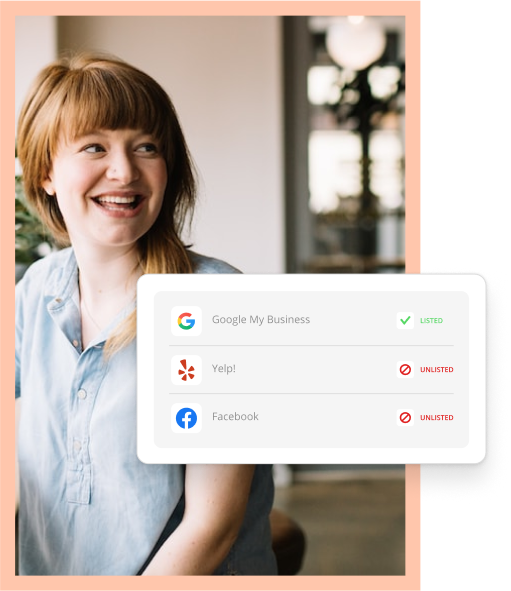Zoho CRM vs. Thryv: Which Is the True Do-it-All?
Topics
When it comes to running your business, you want to focus on what matters — being the solution to your customers’ biggest problems. Whether you’re keeping claims in line at an insurance agency or keeping families together through legal services, you need software that makes organization a breeze.
You deserve a software platform that makes running your business faster and easier. This is especially true if you’re juggling various hats or have a rather humble staff.
Many software platforms on the market are tailored to small business owners who want to eliminate paperwork, organize data, streamline their processes and collect more leads.
But how do you know which software platform is best for your business? Let us do the work for you. Let’s take a look at two comprehensive platforms, Thryv and Zoho CRM, so you can determine which is best for your service-based business.
What is Zoho CRM
Zoho, formally AdventNet, is a cloud-based CRM platform that allows businesses of various sizes to manage their sales, marketing, customer support and inventory from a single system.
Companies use Zoho CRM to build customer relationships as well as maximize their team productivity.
While we will be solely focusing on Zoho CRM, it should be noted that in order to use Zoho as the end-to-end platform for businesses that it claims to be, users would need to integrate and master its more than 45 other applications (such as Zoho Campaigns, Zoho Desk, Zoho Invoice, and others).
This is important to note as the Zoho CRM platform specifically lauds itself as sophisticated, all-inclusive business software.
Zoho CRM pricing and features
Zoho CRM claims that through the use of its software, users will be able to build efficient business processes and boost customer satisfaction.
Automation. Zoho CRM’s Sales Force Automation allows users to automate routine sales, marketing and support functions so they can get more time back in their day.
Users can create optimized workflows to reduce the amount of manual data entry needed. This aids in the lead and deal management process.
Process Management. With this feature business owners can define the sales process. The Sales Process Builder helps the sales team know what to do at each stage in the pipeline.
Users can set up processing rules to help assign leads to the right sales rep, approve any discounts and validate sales data based on the set criteria.
Sales. Zoho CRM’s sales content management tool helps uses users manage and locate sales scripts, comparison sheets, product feature lists and other essential documents stored in the 1GB space.
Some spaces are expandable to 100GB, depending on the edition used. Zia, Zoho’s AI assistant is included in Zoho CRM and helps users in predicting the future of a sale and detecting anomalies.
Marketing. Zoho CRM lets users segment customers based on their region, requirements, lead source and even their level of responsiveness. Users can also build web-to-lead forms for landing pages using a drag-and-drop interface to help capture information about your visitors.
Communication. Zoho CRM users are notified whenever someone interacts with their brand with the use of the Omnichannel feature. Emails can be managed completely and social conversations about your brand can be seen all from inside of Zoho CRM.
Users can also make calls from within Zoho CRM to schedule appointments, get reminders and save call logs. A self-service portal is also available on Zoho CRM so customers can view products and make purchasing decisions.
Users have the option to manage all virtual discussions in real-time with just a click from within Zoho CRM; however, it should be noted that the Zoho Meeting integration does come at an additional monthly cost that can get up to as high as $360 a month.
ZOHO CRM PRICING
Zoho’s Forever free edition can appear to be a great resource for small businesses on the surface, especially if their staff is less than the three-user max. In reality, the free edition is limited.
In order to get access to the tools needed to build lasting customer relationships and maximize team productivity that Zoho claims to do with their end-to-end, users will have to pull out their money.
Free Edition
- Leads, Contact, Accounts
- Tasks, Events, Call log and Notes
- Opportunities
- Advanced filters
- Page Customization
- Facebook and Twitter Integration
- Marketing automation
- Web forms
Standard Edition $14 per month/per user
- Sales forecasting
- Scoring rules
- Charts and KPIs
- Document library
- Roles and profiles
- Call center connectors
- Webforms
- Encrypted Transmission
- Workflow rules
Professional $23 per month/per user
- Email integration
- Social CRM
- Sales Signals
- Macros
- Blueprint-Process management
- Inventory management
- Unlimited records
- Google Ads integration
- Enterprise $40 per month, per user
- Zia Voice
- Multi-user portals
- Target meters, anomaly detectors, predictive AI
- Customer modules and buttons
- Conditional fields
- Subforms
Ultimate $52 per month, per user
- Dedicated database cluster
- Free premium support
- Automation suggestions
- Data enrichment
- Enhanced storage
- Email Sentiment
The items small business owners need for success are hiding behind the paywall. And when it comes to payment processors, Zoho integrates with 9 gateways, Stripe and PayPal included.
It also offers their own finance suite for businesses, however, as you can assume based on the above prices, it is at an added charge.
Zoho CRM reviews
Pros: Users like how simple and user-friendly the system is. Users with a small staff find the pricing to be reasonable.
Cons: Users are not a fan of customer support and small businesses with a larger (or growing) staff dislike the price point for the platform. Many customers felt that Zoho’s CRM isn’t as dynamic or helpful as it presents itself to be.
“The platform has too many known bugs and they do nothing to solve them … Transfers between Zoho CRM and campaigns are not done right, and they simply say there’s a bug that would be fixed sometime in the next years.
“There’s no way to create a simple email sequence in Zoho CRM. You could create [an] email sequence, but the sequence would continue even if the customer replies to your mail.
“You cannot even track the sales by product. You could get the sales per stage and customer, but not by product. The analytics are not sufficiently dynamic either.
“Overall, it’s an awkward platform that is stuck in the year 2004 … The lack of productivity with this platform outgrow the higher cost of other platforms.” —Administrator in Human Resources, G2 review, Aug. 11, 2021, Verified Current User
Zoho CRM customer service
When it comes to customer service, Zoho falls short according to multiple reviews found on G2.
“The worst customer service, help, responsiveness of all time, we can have a very urgent technical issue that affects your whole business, and no one would answer you for weeks, your business could really go down, and still, they can reply after a month to tell you they will look into it.” —Aya M., Recruitment Manager, Validated Reviewer.
What is Thryv
Thryv’s developers noticed a need in the market for a truly end-to-end solution that could help small businesses manage their workload in one centralized place so they created it, and at a price that SMBs could actually afford. Thryv supports them as they grow, whether that’s adding customers, staff, services or even additional locations.
The Thryv platform has evolved to include all of the digital capabilities that SMBs need to serve and delight today’s modern customers. Thryv is one dashboard that includes marketing, sales, payments, CRM, service, data syncing and so much more.
Thryv’s platform is fully integrated with nearly all business activities. Not only can they organize the customer database to sending bulk email and SMS text communication, but they can also manage all aspects of a job from initial outreach, ongoing communication, estimates, invoices, payments, receipts, follow-ups, reminders, online scheduling convenience and more.
In addition to that, Thryv also offers online listings and help requesting and managing online reviews. All of this is in one place.
Users can tap into Thryv’s automated marketing with email and text templates and utilize its library of social media posts to choose from, and then post to their various social media pages. Because everything is in one dashboard, all workflows are housed in one secure, easy-to-use place.
Thryv stands out from other software companies by offering its own payment processing service, ThryvPay. It’s designed specifically for service-based businesses that want to provide contactless payment options and schedule recurring payments.
ThryvPay offers competitive flat-rate fees on credit card transactions. It also offers the option for ACH payment processing, which is a budget-friendly option. Because ThryvPay is integrated with Plaid, businesses know in real-time if funds are available. This is key in avoiding bounced checks.
Thryv’s ever-evolving App Market integrates seamlessly with several popular business-operating programs. Apps include Gmail, Quickbooks Desktop, MYOB, Clover, Jotform, Yext, Constant Contact, Indeed, Mailchimp, Shopify, Typeform, Zoom and ShareAble for Hires.
Thryv pricing and features
As a full, end-to-end platform, Thryv helps businesses:
Get the Job by improving online presence, building and maintaining reviews, growing their social media audiences, setting online appointments, creating and delivering estimates and allowing form fills.
Manage the Job by maintaining a real-time calendar for staff members, collecting and storing online documents, creating and delivering estimates, allowing a variety of payment methods.
Get Credit with marketing automation such as social posting, text and email campaigns and requesting reviews as well as sending promotions and other messaging that is customized to the right audience at the right time.
Robust CRM. A centralized customer relationship management (CRM) system sets the foundation of Thryv’s software platform. Manage, message and market to your customers all in one software.
Thryv makes it easy to stay organized so you never miss a message or appointment. Customer information is at your fingertips with client cards that can be organized with identifiable information like services received, date of the last service, upcoming appointments, payments, conversations and even uploaded documents.
Thryv’s CRM for small business is verticalized, which means that when users sign up, they see the proper terms based on their industry. Like Zoho CRM, Thryv is great for various industries like home services, real estate, health and fitness, legal, pet services, daycares and much more.
Thryv users can organize multiple jobs, patients, cases and more under a single contact.
Online Scheduling. Talking to a person on the phone when there’s an issue is great but, no one has the time to sit on the phone to schedule appointments. That goes for you, your staff and your customers.
Customers want to schedule appointments on their time, and Thryv makes it easy by offering online scheduling regardless of which package is chosen.
Free yourself and your staff from time-consuming call-ins, text messages and emails back and forth.
With Thryv, multiple staff accounts can be synced, so you can manage your team’s schedule and book appointments through the Thryv dashboard.
You can also offer packages for repeat business, such as regular maintenance or classes. This is a sure way to build customer loyalty while you’re at it.
Sales & Payments. Thryv users can create customized estimates, invoices and receipts all from the dashboard, as well as get a clear look at any outstanding invoices — without adding on the cost of extra integrations.
Customers can take their pick from several methods of payment; credit, debit, ThryvPay, PayPal, Braintree, Venmo, Square, Stripe, Apple Pay and Google Pay.
ThryvPay offers competitive flat-rate fees for credit cards and low ACH fees. ThryvPay also offers a pay by SMS text message option. This allows customers to pay from their mobile devices which makes it easier for business owners to get paid on time.
ThryvPay is also available as a stand-alone app that is free to download for any business.
Communication. Thryv users can manage every customer conversation from a single inbox, whether it’s sent over email or by text message. Staff members can also be assigned to manage specific correspondences.
Marketing & Social Media. Looking to update customers on what’s new and headed their way? Thryv users can create, customize and schedule marketing campaigns. These can be sent in bulk or automated to send to customers after a specific milestone or special event.
Thanks to tagging capabilities, a Thryv user can easily automate an email or text to alert customers that it’s time to schedule their next appointment.
Users can access advanced social media posting capabilities and a full library of posts that can be customized so that they have a steady social presence and posting schedule a breeze.
THRYV PRICING
Thryv provides several packages that vary depending on how many users are included, but, unlike Zoho CRM, each package includes every aspect of business management, including CRM, online listing, social media, communications inbox, marketing, sales, appointment scheduling, automated campaigns, document storage, estimates and invoices, and much more.
Although Thryv at first glance appears to be a slightly higher choice between the CRM, that is far from the case if you are the average business owner looking to expand your business.
With just three seats in Zoho CRM’s highest tier, your business would be comparable to Thryv in price but not have access to nearly as many features. This is just one of the reasons why Zoho CRM users who grow their businesses part ways with the platform.
Additionally, Thryv offers free ongoing, 24-7 technical support, and a specified support team for ThryvPay at no additional charge. Not to mention a robust knowledge center, blog and videos.
With Zoho CRM, the customer service help desk and support number is hit or miss, with many misses according to their online reviews.
Thryv reviews
“Reaching new customers has never been easier with Thryv. Calendars sync and being notified for every tiny detail is really great, and [I’m] finally getting paid securely.” – Osama Youssf Y.; verified user; G2 review; November 25, 2021
Pros. Simple to set up and get started. It’s a huge timesaver and helps with organization. Thryv’s customer service is top notch.
Cons. For some, there may be a lot to learn, but free, unlimited support is always available – it’s worth the time and effort to educate yourself on how to fully use the software.
Thryv customer service
The key to Thryv’s customer service is that it is free, unlimited and available 24-7. In Thryv’s online reviews, customers continuously point out this game-changing benefit that sets Thryv apart from the rest.
Thryv offers a button on its dashboard that takes users to a feedback form. Here, they can request new features as well as vote on those that are currently in consideration.
Free online resources include educational guides and blogs, customer testimonials and how-to videos. Plus, Thryv users have access to a robust knowledge center with step-by-step instruction and new feature updates.
Thryv provides video and one-on-one demos to understand each business’s individual needs, from improving customer communication to getting more organized to generating more online reviews. The approach is a no-pressure information session, so that there is no pressure for the sale.
Thryv vs Zoho CRM
Both of these powerful platforms help businesses stay organized, streamline workflows and improve communication; however, Thryv has specifically tailored its features and pricing toward small- to medium-sized businesses. On the other end, Zoho has taken a more profitable route, and its pricing structure reflects that.
The main difference in functionality is that every package available with Thryv offers access to core features for managing sales, marketing, scheduling, payments and more. Whereas with Zoho CRM, users much purchase multiple integrations to gain full functionality, such as Zoho Campaigns, Zoho Desk, Zoho Invoice, and others.
While Zoho CRM offers free features, they are quite limited, leaving users with the need to upgrade to paid features and integrations.
| Thryv | Zoho | |
| Price | Schedule Demo | $65 |
| Subscription vs M2M | Subscription | Flexible |
| User Limit | Unlimited | Unlimited |
| Service & Support | ||
| Software Onboarding | X | |
| Phone, Chat, Email | Additional Cost | |
| Learning Center with Videos and Guides | ||
| Payment Dispute Assistance | X | |
| Build your Brand | ||
| Online Listings Management | X | |
| Professionally Designed Website | X | |
| Social Media – Posting and Content Library | Additional Cost | |
| Custom Videos | X | |
| Enhanced Accessibility Site Service* | X | |
| Communicate with Customers | ||
| 2-Way Text from business number | X | |
| Email and Text Announcements | Additional Cost | |
| Inbox Communications | X | |
| Client Portal with Customer Login | ||
| Campaign Analytics | X | |
| Stay Organized | ||
| CRM – Customizable Fields and Tags | ||
| Scheduling & Appointments | ||
| Automated Follow-ups and Reminders | ||
| Document Storage | ||
| HIPAA Secure | X | |
| App Market and Integrations | ||
| Mobile App | ||
| Get Paid | ||
| Estimates & Invoices | X | |
| Credit Card Payment Processing | X | |
| ACH Check Processing | X | |
| Online and In-person Payments | X | |
| Scheduled Payments | X | |
| Convenience Fees & Tipping | X | |
| Real Time Reporting | X | |
| Generate More Reviews | ||
| Review Generation | X | |
| Review Acknowledgment Service | X | |
| Review Monitoring and Alerts | X | |
| Competitor Watch | X | |
| *This feature is available with Thryv 4.0 Websites, as of 5/4/2020 and newer. Service provided by AudioEye®. | ||
Small Business Runs Better on Thryv
Everything you need to grow and run your small business — all in one place.
A great online presence is essential for your business– how does yours stack up?
Use our free analytics tool to see how your business compares to the competition and find out what customers are saying about you.


Learn how we will use your information
Privacy Notice: I consent to receiving a telephone call and/or electronic promotional and marketing messages from or on behalf of Thryv about its products and services. You can withdraw your consent at any time. You can contact us at [email protected], by opting-out of email marketing directly on our unsubscribe page, or at Thryv, 1155 Volunteer Pkwy, Suite 201, Bristol, TN 37620, USA . For more information on how we handle your personal information, please see our privacy policy.