Have you ever received a customer review and weren’t sure what the client was trying to say? Or, maybe they said something sarcastic, and you couldn’t tell if they were being serious. In these moments, you either trust your gut and respond, or awkwardly probe for more information. Both could cause miscommunication that damages your relationships with loyal customers.
Fortunately, now there’s a third option: AI that reads customer reviews. This software analyzes how people feel about your business and responds to customer feedback. It’s incredibly useful for businesses that rely on customer reviews but may not have the time to react to them.
AI isn’t just for big businesses.
Using AI for small businesses gives you a competitive advantage and several other great perks.
Try Now
For this post, we tested the best AI tools for reading customer reviews. We’ll explain how to use them for small businesses and list the best software for reading and responding to customer reviews.
How to Use AI to Read & Respond to Customer Reviews
Before we throw a list of tools at you, let’s discuss how you should use this software. Customers crave human connection, so it’s important to understand how AI works and the best ways to use it for customer service.
Step 1: Set the right expectations.
After working in customer support, I’m almost hesitant to recommend AI for customer service. Don’t get me wrong; there are plenty of good use cases, but it’s important to leverage AI to enhance your customer service skills – not replace them. AI automation is so convenient that it’s easy to fall into a habit of overusing it when dealing with customer reviews.
Remember, people like human-to-human contact – especially when seeking customer support. If you think AI will replace your service interactions, you might struggle to find the right tool or encounter roadblocks when adding it to your business. The best way to use AI is to treat it like a virtual assistant who can help you solve simple problems at scale.
Step 2: Choose the right software.
When working with AI, it’s important to understand what you want your software to do. Some AI tools simply read customer reviews, while others also reply to them. Some tools can even interpret customer feelings and determine the sentiment behind each message.
Here’s an example of Thryv’s AI customer review software which can read and reply to online reviews.

You need to know what you’re looking for in an AI assistant, as most providers offer an AI tool as part of a software package. In addition to customer reviews, you’ll also get software to help you communicate with customers and manage your online reputation.
WATCH VIDEO: AI for SMB’s is Easy!
There are a few one-off solutions; we’ll review some of these tools later in this post. With these providers, you only pay for needed features, but you may experience challenges integrating the AI into the rest of your business software. That’s why using free trials and product demos is important to find the best solution for your business.
Step 3: Connect your customer review channels.
Customer reviews are everywhere. They’re on Google, Yelp, social media, and your online store. Your AI software should connect to these channels and reply to reviews within the same platforms that they’re left on. You shouldn’t ask customers to switch apps or send you an email. It should be a seamless experience that works within the communication channels that your customers prefer.
Step 4: Test with customer comments.
Once your software is installed, you can move on to testing. It’s important to test AI tools before using them with customers – especially if it’s a learning tool. Some AI tools need to practice customer conversations before they’re ready to communicate with clients. The more they train, they provide better responses and sound more human.
Even if you don’t install a learning tool, you should still test your AI with real customer conversations. Pull up some old reviews and feed them to your system. If it learns like ChatGPT, you can give it feedback on its response. If it’s not a learning tool, pay attention to its strengths and weaknesses and get a feel for what your system can and can’t handle.
Step 5: Review and revise each response.
AI review software is like a really speedy intern. It gets things done quickly, but you need to supervise it to ensure it stays on track. If you don’t review its work, you risk saying some awkward things to customers that could negatively affect your business.
For example, here’s a customer review for Bass Pro Shops.
Let’s ask ChatGPT how we should respond to this review.
For starters, ChatGPT does a good job recognizing this is a positive review. That’s called “sentiment analysis,” and it’s a feature you should look for in your software.
While this response is good, it’s a little long and has some flaws. We should shorten the paragraph and remove the parts about history and great adventures. Those don’t sound genuine and feel like AI.
After a few edits, here’s what we’re left with:
It’s a much cleaner and concise response that sounds human, too.
Step 6: Collect feedback.
Once you’re ready to roll out your new AI tool, the work doesn’t stop there. Now, it’s time to collect feedback to see if your AI is effective.
The best way to do this is to review your conversations with customers. Some AI tools have built-in reporting features to measure customer reviews. They can tell you how many reviews are new, positive, or require a follow-up from your team. They can also help you understand your online presence and how people perceive your brand.
Tip: Use this free online presence scanner to see what and where customers are talking about your business.
5 AI Tools That Read Customer Reviews
Now that we have the basics covered, let’s review six AI tools that can read customer reviews.
1. Thryv
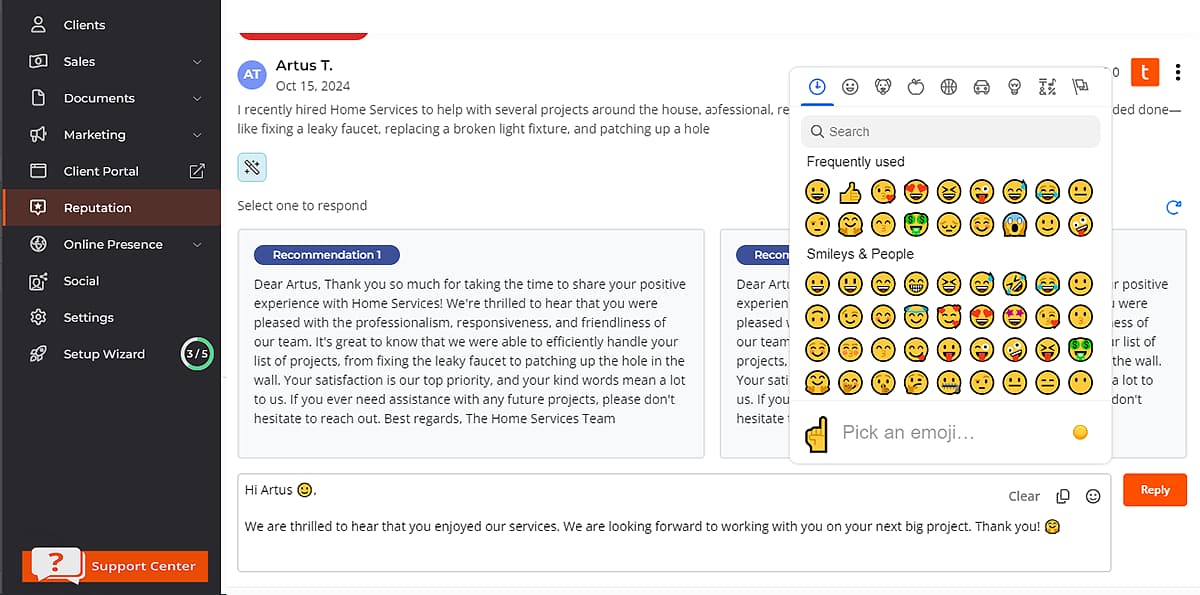
Thryv has several AI tools that can automate different areas of your business. For example, its “CaptionAI” helps you reply to all your online reviews, including comments on social media. It creates different responses automatically, so you can reply quickly. If you don’t like the response, you can have it regenerate new options as many times as you would like. It even adds hashtags and emojis, helping to extend your brand’s reach and making each response sound human. It’s a useful tool for business owners who want an all-in-one platform to manage their business.
Pros
- Comes with a CRM, payment software, and an online calendar app.
- There are helpful tooltips, tags, and icons that teach you how to use the software.
- You can create automated email campaigns that follow up with customers after appointments are booked.
Cons
- Thryv is designed for small businesses. Larger brands may experience some limitations.
$228/month for Marketing Center; $610/month for Growth Bundle; $761/month for Ultimate Bundle
2. Reviewly.ai
Reviewly.ai uses SMS messaging to collect and respond to customer reviews. It sends customers a text asking them to rate your business and provides a link to your Google Business Profile. If customers give you a poor rating, Reviewly.ai will follow up with them to get more information. It will also text you that a customer left a bad review and provide a direct link to respond. That way, you can reply in minutes, before they leave a negative review elsewhere.
Pros
- When a customer leaves a review, Reviewly.ai offers suggestions on how to respond.
- Reviewly.ai automatically follows up with happy customers to encourage them to leave a review.
Cons
- If you don’t have business texting, Reviewly.ai may not be the best option for your business.
- Reviewly.ai does not connect to ecommerce or social media accounts.
$39/month for Starter plan; $79/month for Growth plan; $129/month for Professional plan
3. Reviews.ai
Reviews.ai is great for product reviews. If you sell products online, you can have Reviews.ai analyze all of your customer reviews. Then, you can ask it questions like, “What do customers complain the most about?” and “what are my highest-reviewed products?” It’s like a personal data analyst for your ecommerce stores.
Pros
- You can analyze customer reviews on over 15 major retail websites.
- Reviews.ai creates custom reports that show you each of your products’ performance.
Cons
- Reviews.ai takes some time to set up and use.
- It’s not as useful for professional services or service-based industries.
$10/product/month for up to 50 products; $5/product/month for 51 to 1000 products
4. Mobal.io
Mobal.io collects all of your reviews in one place, making it easy to read and reply to each one. The AI feature analyzes the review and offers a response. If you don’t like the suggestion, there’s a “regenerate” feature that will recreate a new answer. There are also response templates that you can choose based on the customer’s comments. Once you’ve drafted each of your replies, you can send all of them at once with the “reply all” feature.
Pros
- You get unlimited users with each account.
- You can connect Mobal.io to over 25 business listing websites.
Cons
- Professional services may not have as many uses for this product.
99/month
5. Magic Feedback
Magic Feedback has powerful reporting tools that break down your customer reviews in various ways. You can see how people generally feel about your brand or dive into specific customer painpoints like billing and inventory. It also tracks your performance over time, so you can see how your customer service improves as you use the software. It’s great for data-driven business owners who want real-time feedback on their customer support.
Pros
- Magic Feedback has over 80 integrations that you can use to connect it to other software.
- The onboarding process is quick and easy.
Cons
- This product can also review customer feedback. It does not offer responses.
- Larger businesses may feel limited by the low number of features.
Contact for Pricing
Using AI to Read Customer Reviews
AI software has come a long way in a short time. It’s undoubtedly a powerful resource that business owners should use, but it’s important to know how to use these tools the right way. Treat them like a virtual intern and guide them to success. They can speed up your customer service process, but you still have to be there to steer the ship.




